Note:
-
Available for all paid plans
-
If you have existing CloudFront distribution connected to your domain you must delete it (not disable it) before connecting the domain to Strattic
When you are ready to point your domain name to your site on Strattic you can take the following steps:
Step 1: Enter Your Domain Name
To start off you will want to login to the Strattic Dashboard. Then click on the Details button of the site you want to work on.
From there, click on the “Domain” menu and enter your domain name. This will provide you with CNAME information you will need to verify your account.
We recommend using a www prefix (e.g. www.example.com)
Once the setup is complete, the root domain (e.g. https://example.com) will redirect to www (e.g. https://www.example.com). If you need the reverse setup, please read our recommendations for setting up a primary root domain here.
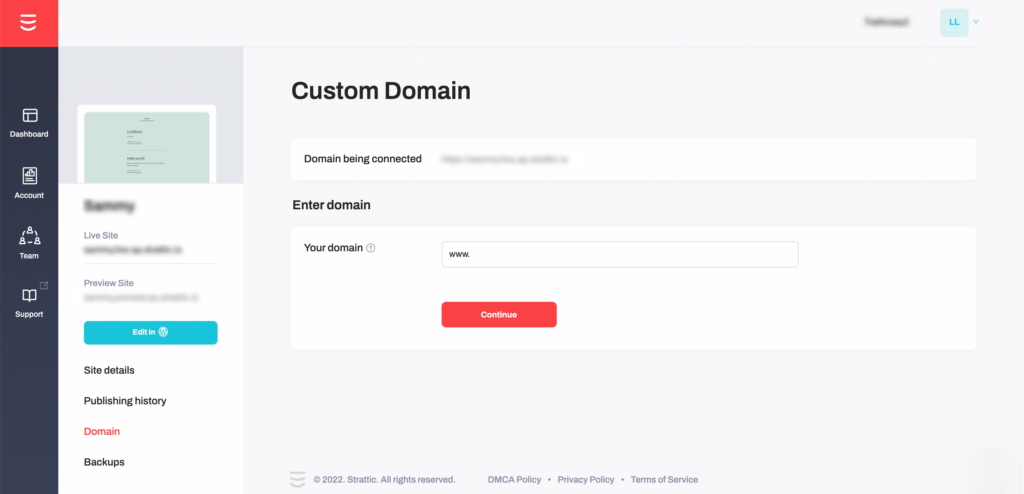
Step 2: Verify Your Domain
Once you enter your domain name, you will be presented with a CNAME record to verify your account.
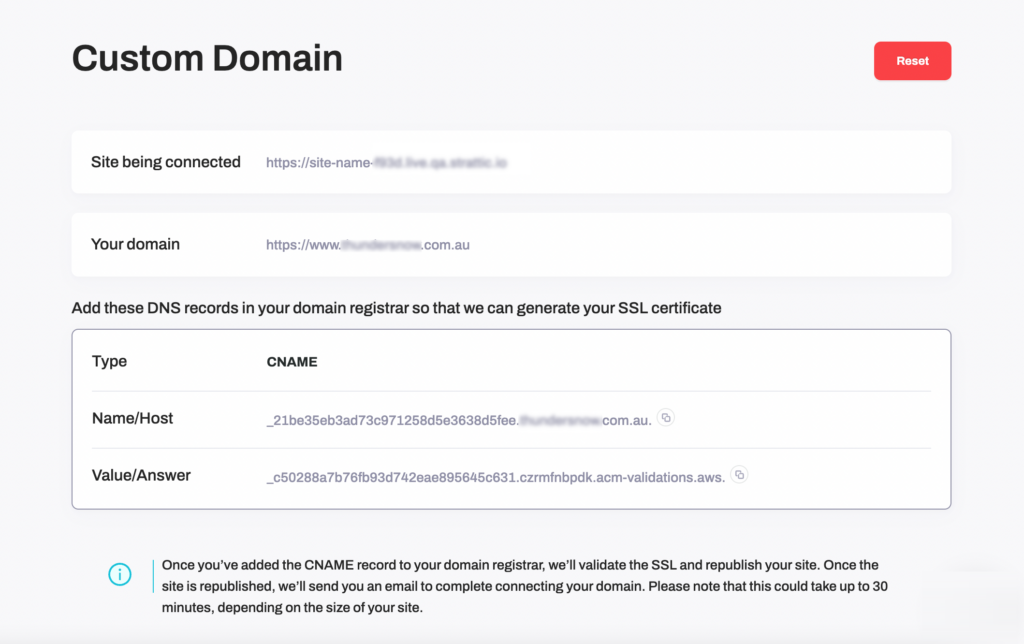
See here for help on how to add your CNAME record with your domain name provider.
Once you’ve added the CNAME record to your domain registrar, we’ll validate the SSL and republish your site. Once the site is republished, we’ll send you an email to complete connecting your domain.
⚠️ Please note: that this may take up to 30 minutes, depending on the size of your site.
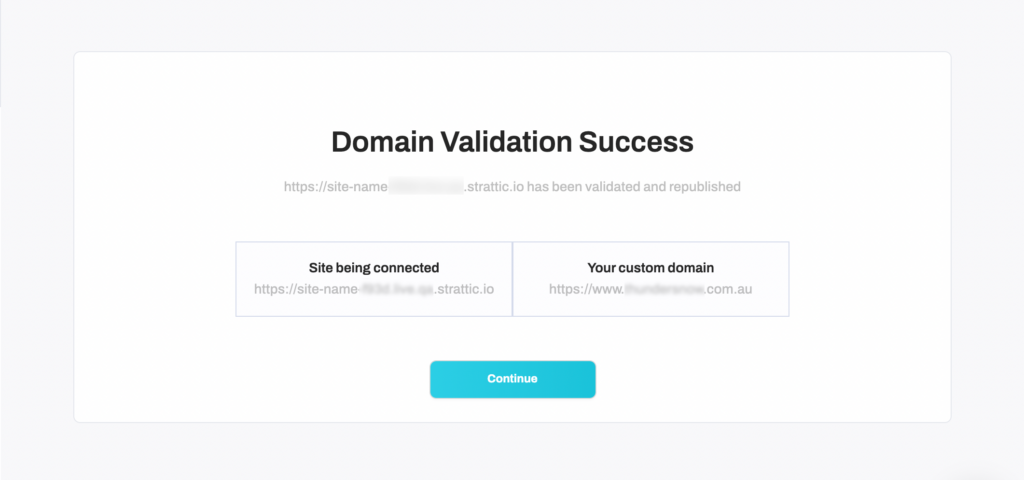
Now that your domain name is verified you can click “Continue” and continue to the final set of DNS Records.
Step 3: Point Your Domain to Strattic
This involves setting up one CNAME and two A Records for your domain.
Adding the AAAA records to your DNS is optional, but it will help future proof your site as more ISPs allow their customers to connect to the internet via IPv6.
If you are connecting a subdomain, you will only have one CNAME record and no A Records. You can find help on how to do that here.
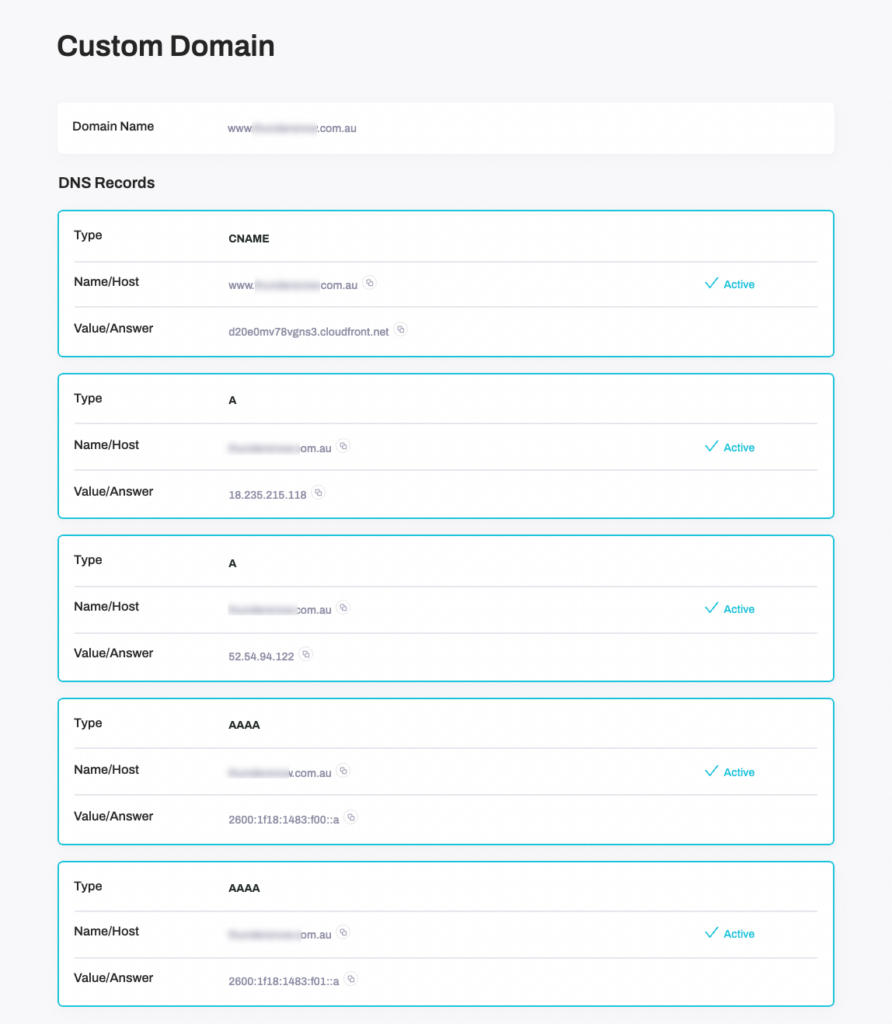
Once again, our system will automatically detect once the changes have propagated.
From here your domain name will serve as the Live URL for your static site instead of the Strattic-branded URL that you had before.
⚠️ While changes are usually reflected within an hour it can take up to 24-48 hours for some changes to take place.
Related articles:
-
How to Change Your DNS Records with Your Domain Name Provider
-
How to set up a root domain (non-www) in AWS Route 53 and redirect from www to root (non-www)