If you want to set up redirects from one page to another on your site, there are several helpful WordPress plugins you can use:
It is important to remember three things when using these redirection plugins:
-
Use Relative URLs ( Use
/about/instead ofhttps://site.com/about/) -
Add Trailing Slash ( This has a trailing slash
/about/. This does not/about) -
The source page/image must be deleted
Below you will find instructions on how to use each of the plugins mentioned above as well as the following FAQs.
How to Use the Redirection Plugin
-
Install and active the Redirection Plugin
-
Complete the plugin setup by selecting the default options
-
Navigate to Tools > Redirection
-
Add a new redirection rule using relative links with trailing slashes
-
Perform a Selective or Full publish (learn how)
Make sure to test on your preview or live static site!
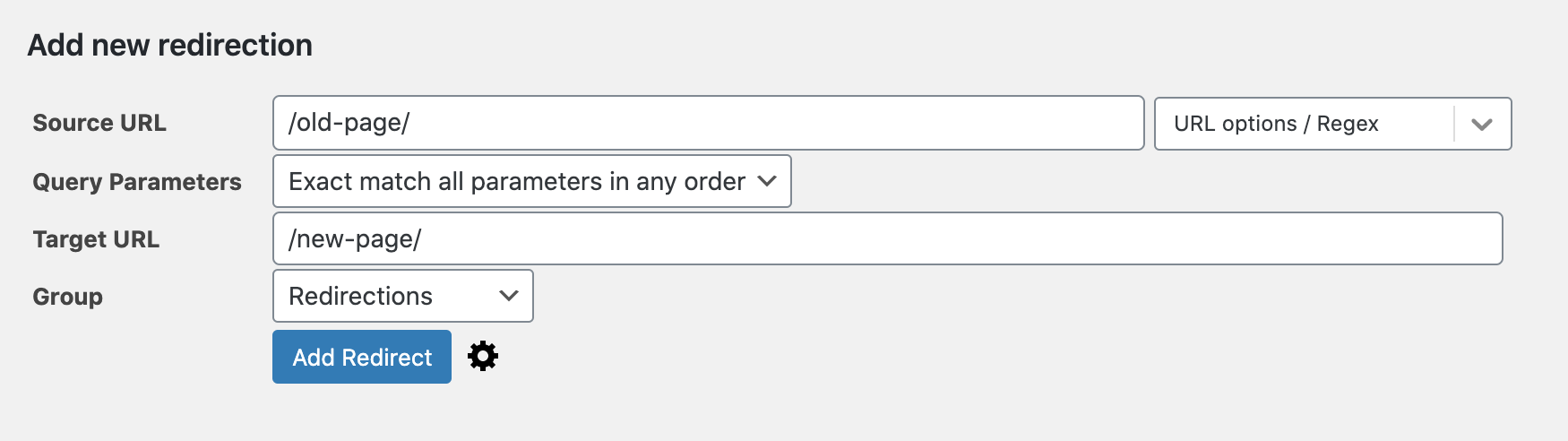
Additional Settings:
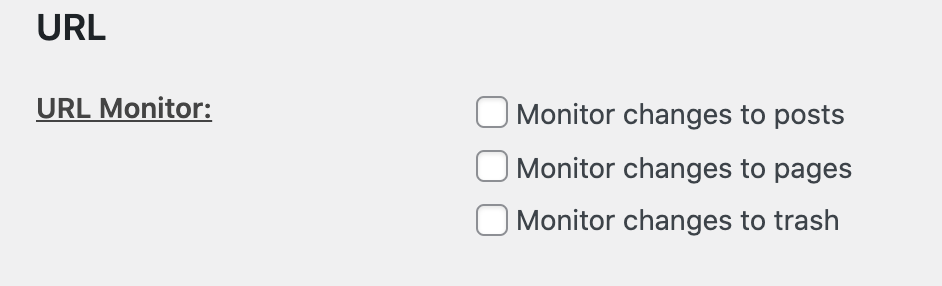
-
It is recommended that you use the URL Monitor feature (navigation to Tools > Redirections > Options), which will automatically create a redirect to the new URL when a post or page slug is changed.
-
The built in 404 logging feature will log 404s on the WordPress site, not on either the static live or preview site.
How to Use Safe Manager Redirect
-
Install and active the Safe Redirect Manager Plugin
-
Navigate to Tools > Safe Manager Redirect
-
Click “Create Redirect Rule”
-
Add a new redirection rule using relative links with trailing slashes
-
Perform a Selective or Full publish (learn how)
Make sure to test on your preview or live static site!
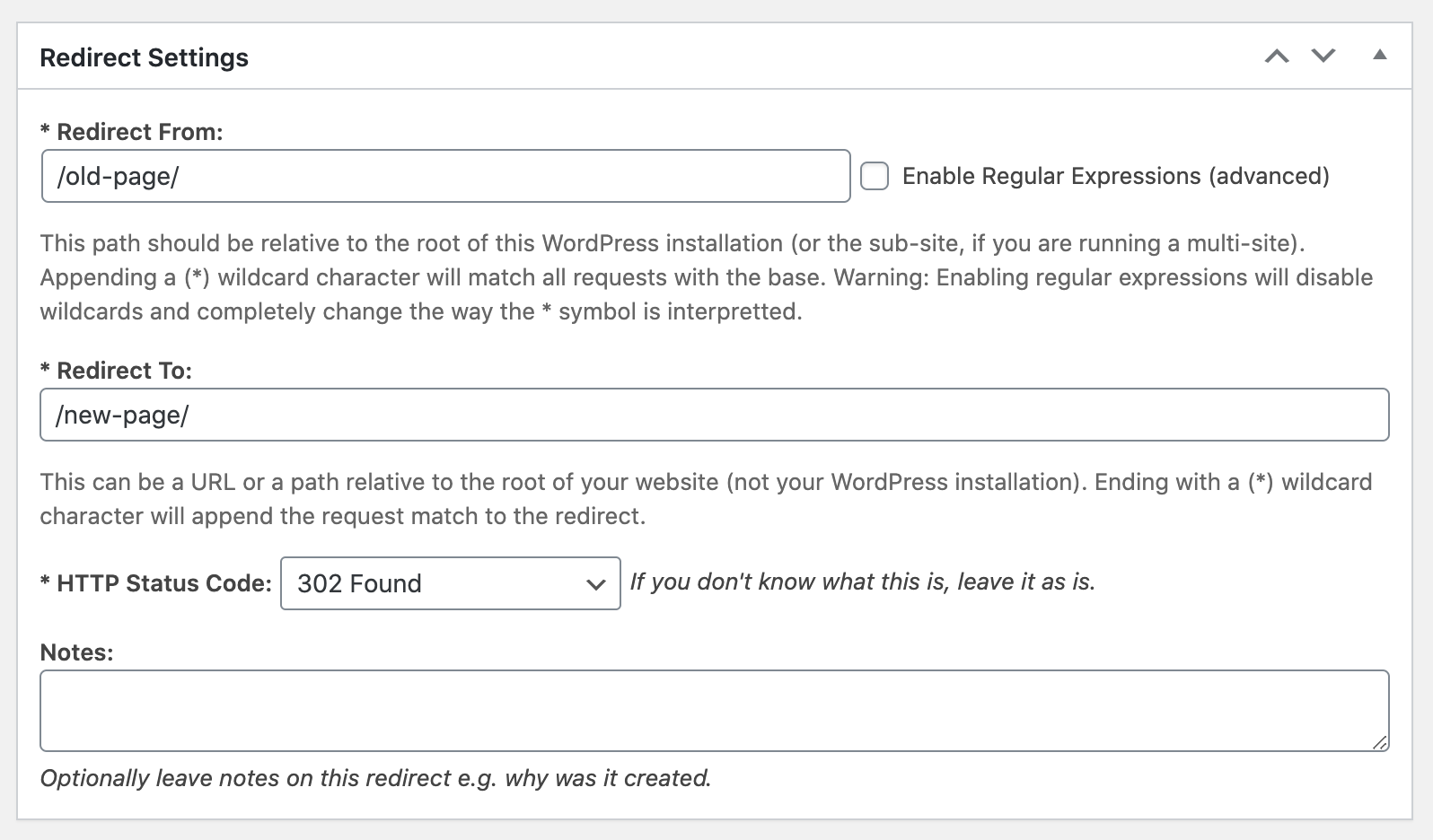
How to Use Simple 301 Redirects
-
Install and active the Simple 301 Redirects plugin
-
Navigate to Settings > 301 Redirects
-
Click “Create Redirect Rule”
-
Add a new redirection rule using relative links with trailing slashes
-
Press Add New
-
Perform a Selective or Full publish (learn how)
Make sure to test on your preview or live static site!
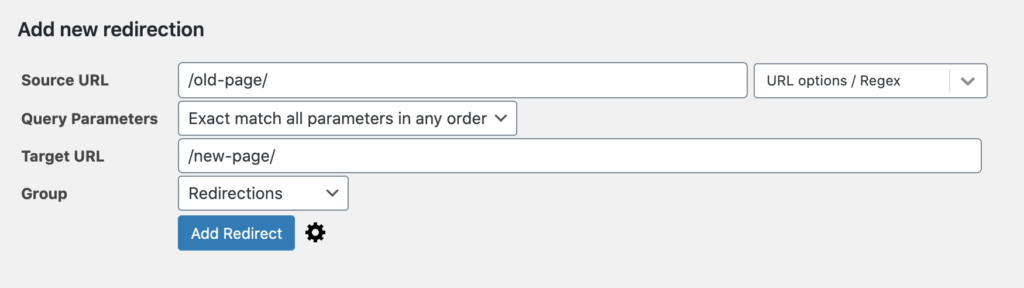
How to Use Redirect Manager in Yoast SEO Premium
-
Install and active the Yoast SEO Premium (this feature is not available in the free version)
-
Navigate to SEO > Redirects
-
Here you can easily enter the old URL and the new one you’d like to redirect it to.
-
You can select the type of redirect
-
Click the “Add Redirect” button, and you’re done!
-
Perform a Selective or Full publish (learn how)
Make sure to test on your preview or live static site!
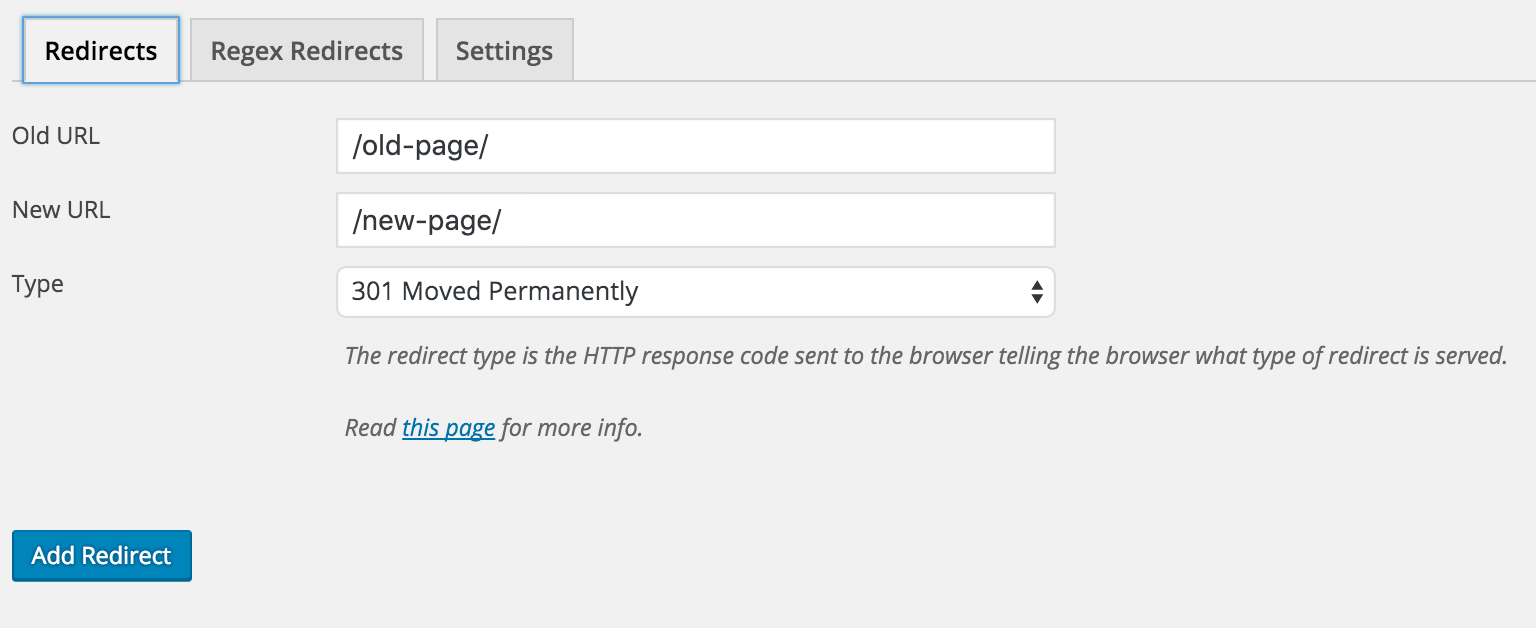
How to Use Redirections with Rank Math
-
Install and activate the Rank Math plugin. In order to work with Strattic, you must have the correct redirection settings.
-
The redirections module must be enabled under WordPress Dashboard > Rank Math > Dashboard > Modules
-
The redirections page can be found in Rank Math > Redirections
-
Click the Add New button
-
Here you can easily enter the old URL and the new one you’d like to redirect it to.
-
You can select the type of redirect
-
Set the status as active
-
Click the “Add Redirection” button
-
Perform a Selective or Full publish (learn how)
Make sure to test on your preview or live static site!
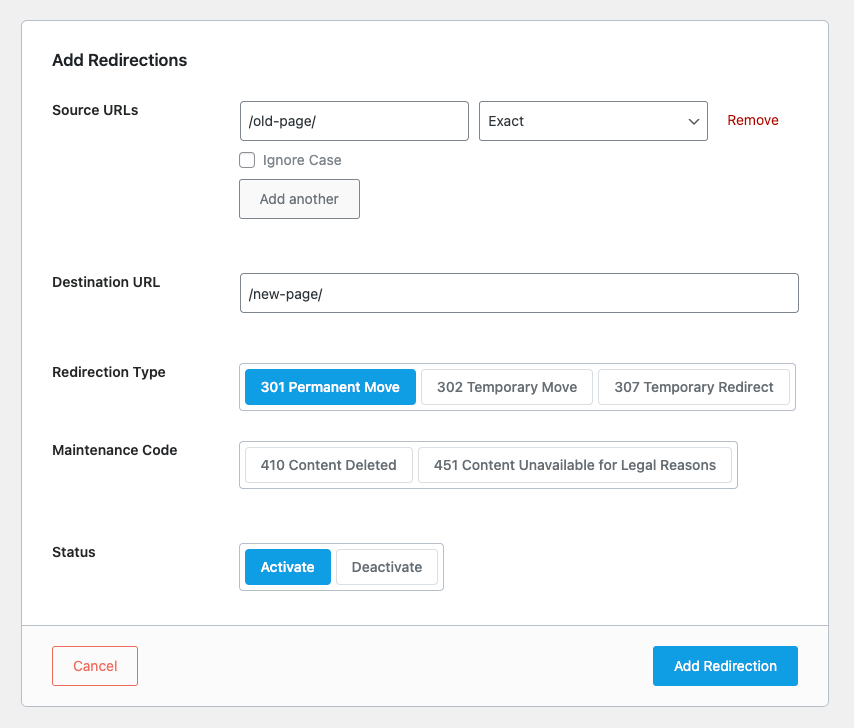
How do I publish a redirect to my static site?
If you have made many redirects, your best option would be to run a Full Publish.
If you have only made one or two redirects you may prefer to use Selective Publish from the Publish Options page.
Here’s how to do it:
From the WordPress dashboard, go to Strattic > Publish Options, you would need to input the URL that you are redirecting from, and click the selective publish button.
For example: if /this-page/ redirects to /that-page/
Input /this-page/ and then click the selective publish to live/preview button.
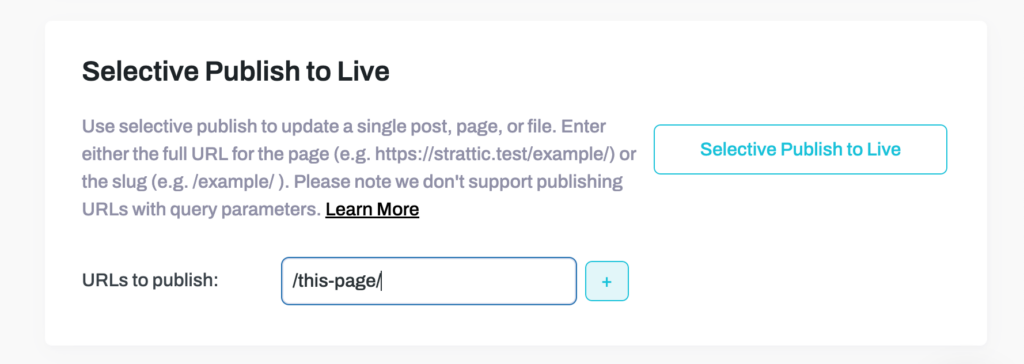
It is important to mention that if you have not yet published the new page that you are redirecting to (example: /that-page/), then you should also add that path to the selective publish as well. This will result in both the old page and the new page being published simultaneously.
Can I use REGEX redirects on Strattic?
REGEX Redirects are redirects that use Regular Expressions to match multiple source URLs and send them all to the same destination. We’re working on a feature to make this possible, but in the meantime, please contact our support team if you need one set up.
What if my URL has a capital letter in it?
It is recommended that you use lowercase letters in your URL/slug.
Whenever a capital is used and the slug is not capitalized, the lowercase version of the URL will be displayed.
eg: /This-Slug/ would be redirected to /this-slug/
What’s next:
Learn best practices for linking to internal pages.