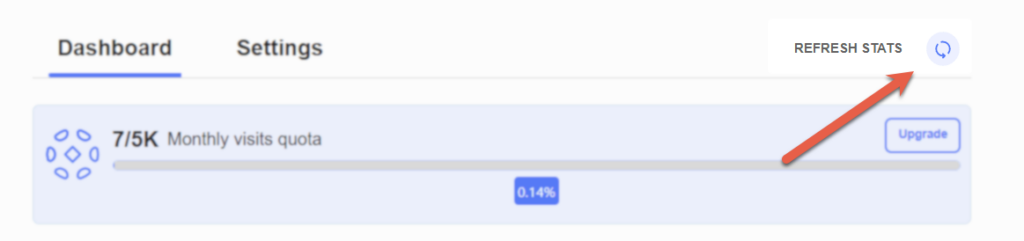Optimole optimizes your images in real-time with a cloud-based system to speed up your website and deliver high-quality images perfectly sized for every device.
With the plugin, you can compress, resize, lazyload and offload your images to the Optimole CDN.
All Strattic URLs and your live custom domain URL must be whitelisted when using Optimole with Strattic.
To add all of your domains to the list of Optimole Allowed Domains
-
Head to your Optimole Dashboard > Allowed Domains https://dashboard.optimole.com/whitelist
-
Add each of your Strattic domains and your live domain.
your-site-name.site.strattic.io
your-site-name.preview.strattic.io
your-site-name.live.strattic.io
yourdomain.com
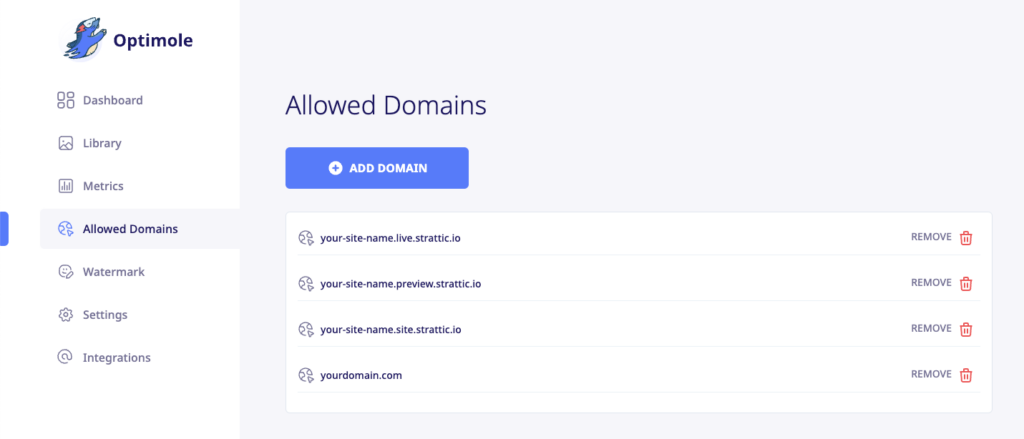
Troubleshooting Tips
Follow these tips if you find that some or all of your images are missing from your preview or live website.
-
Please ensure you have whitelisted all the correct domains above.
-
Clear cached resources in Optimole settings
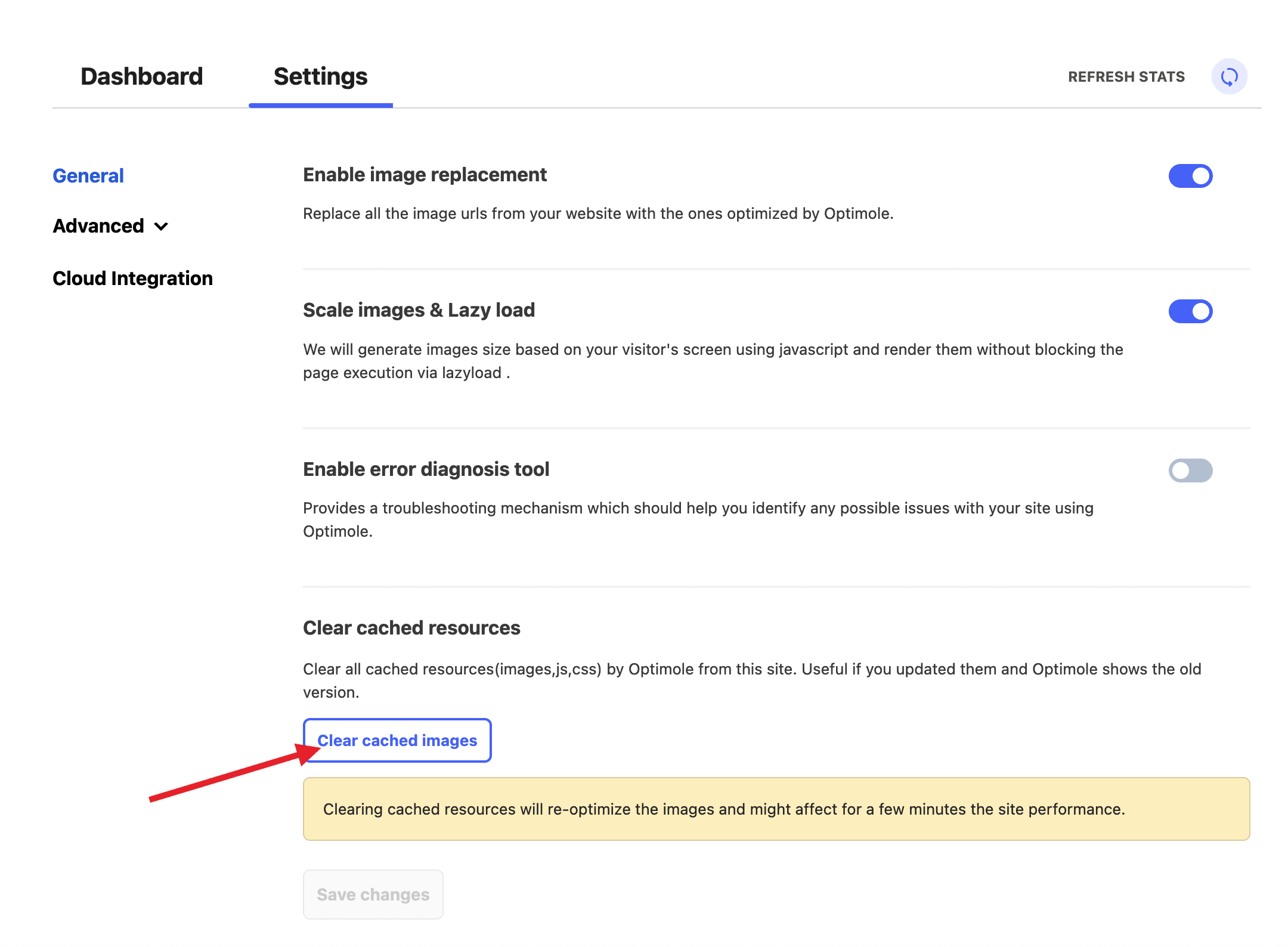
-
Try clicking the “refresh stats” button in the settings