How to Update Your Billing Address and Credit Card Details.
⚠️ These details can only be updated by the account owner.
Step 1
Navigate to your Strattic Account page
Step 2
Find the Payment details section, click the red “update payment details” link.
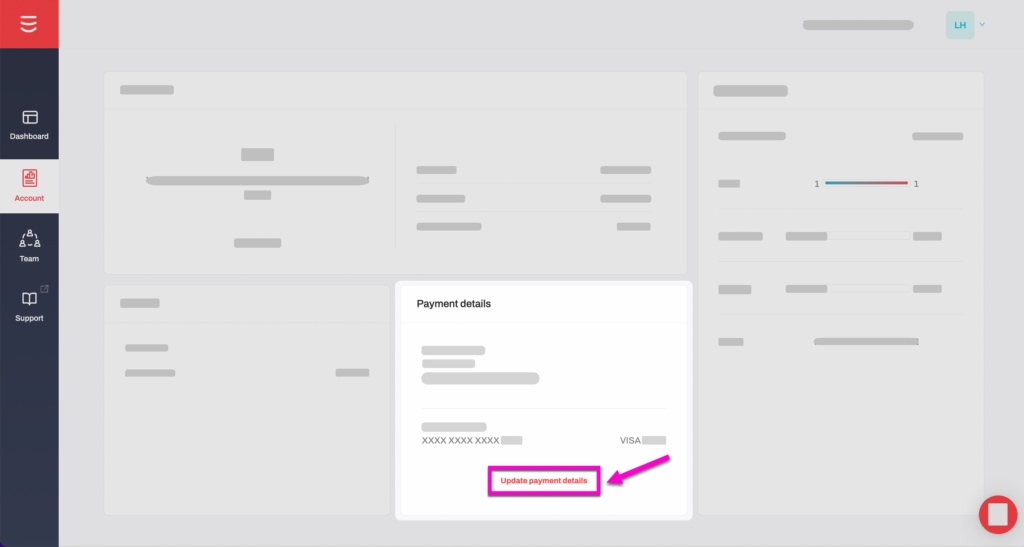
Step 3
Update all billing information and press the save button. (Note: to edit the billing email address see here)
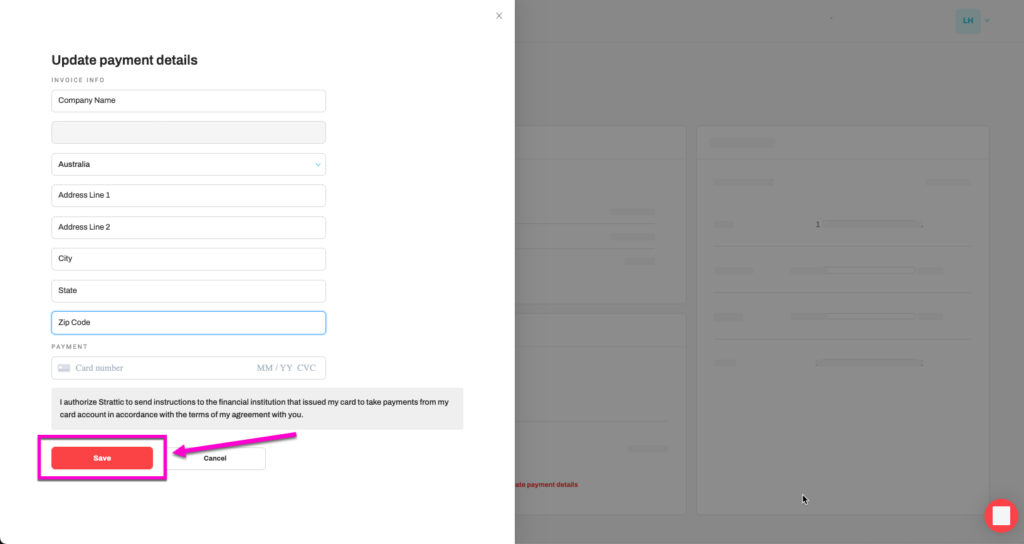
How to Update Your Billing Email Address
⚠️ Important:
To change the billing email address through the Strattic dashboard, you need more than 1 user on your team. If your plan only has an allocation of one seat, please contact support via the live chat.
Step 1
Navigate to your Strattic Account page
Step 2
Find the Payment details card, click the red “edit” link next to the current billing email.
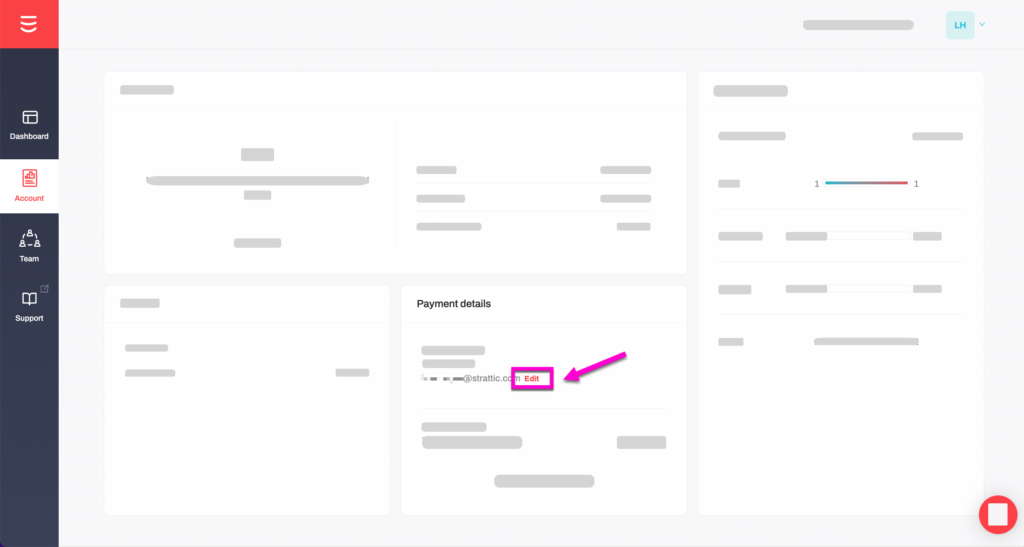
Step 3
Enter new email address (must be an existing team member) and click the blue button to save.
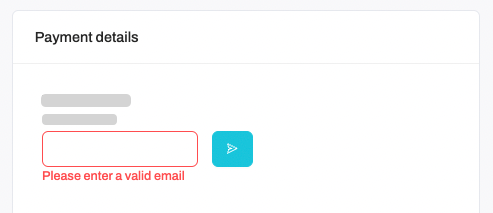
That’s it! Billing receipts will now be sent to the newly entered email address.