
Alogolia Included:
Strattic users get high-quality Algolia search right out of the box with all plans.
The WordPress search is immediately replaced with our bespoke Algolia solution.
You are not required to take any action.
Search Settings:
Search settings can be found in WordPress by navigating to Strattic > Settings > Search Tab.
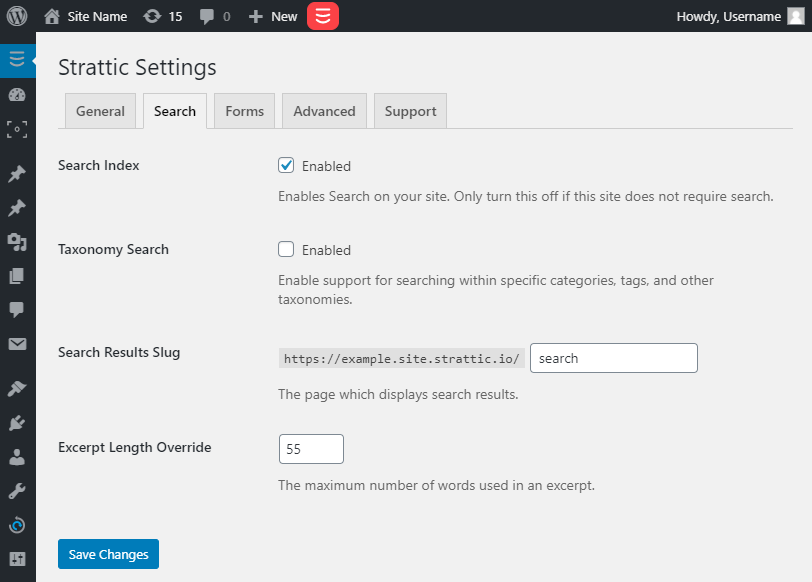
If you do not require a search on your site, you can disable the Search Index.
Taxonomy Search will add the ability to search within a category, tag, and taxonomy titles and descriptions.
By default, Strattic will generate your search results page to yoursite.com/search. You can change this to a different URL if desired. You do not need to have a page in WordPress to match this URL.
The final setting will let you control the excerpt length for search results.
It is also possible to customize how search results are displayed. Please contact support for help with this if needed.
FAQ
Can I use a Different Search?
Yes, you could use an external service like Swiftype and others listed in our static tools directory.
Are there any limitations?
Advanced Search with filters that rely on query parameters is not supported yet.
How can I customize the search results?
Option 1: You can turn off the Strattic search and use your own Algolia implementation, see the documentation here.
Option 2: Customized search results are included in Custom plans. Please be in touch with our live chat if you’d like to upgrade.