Each team member who will be working on your website must be assigned a seat in your Strattic account. This will enable them to log into the Strattic dashboard and perform tasks such as spinning up the site, making backups, accessing SFTP or HTTP Auth information, etc.
You can assign a seat by inviting users to your Strattic account from the Team menu item within your Strattic Dashboard:
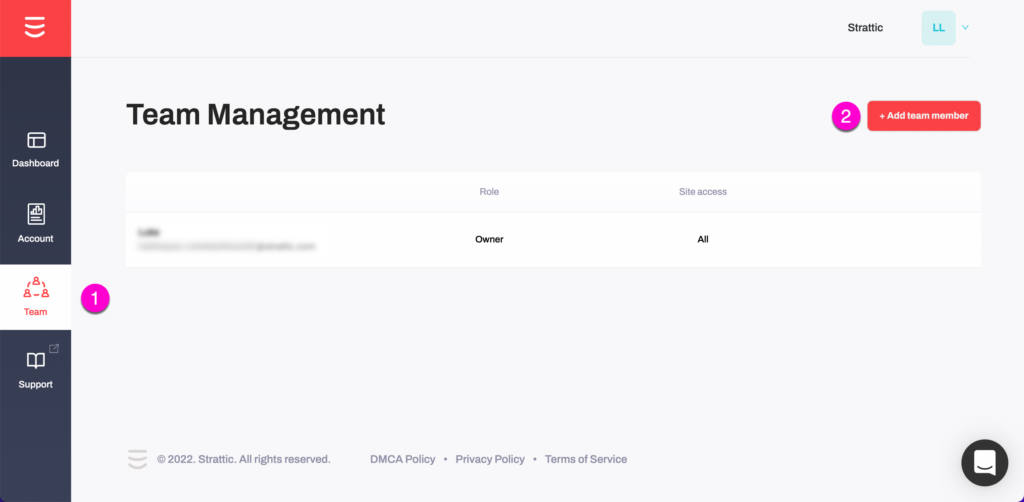
There are several ways to invite people to work with you in Strattic:
-
Owner (all sites):
This role can access and launch all of your sites. They can view all technical information such as SFTP and SQL credentials. They can also add/edit/delete users and add/edit/delete sites. Owners also have access to view/edit billing information. -
Admin (all sites):
This role can access and launch all of your sites. They can view all technical information such as SFTP and SQL credentials. They can also add/edit/delete users and add/edit/delete sites. -
Site Manager (selected sites):
Users with this role can access and launch sites. They can view all technical information such as SFTP and SQL credentials.Managers of all sites can add/edit/delete other Site Managers or Site Collaborators and connect custom domains.
Manager of selected sites can add (but not edit/delete) other managers and collaborators to the same sites that they have access to.
-
Site Collaborator (selected sites):
Users with this role can access and launch selected sites.
Note: Adding users to your Strattic account will not automatically add them as a user in WordPress. To add a new user to your WordPress website you need to login to the WordPress dashboard then click Users → Add New. Once there just fill in the required info.