Mediavine is a full-service platform for managing ads that aim to build sustainable businesses for content creators.
To make Mediavine work with your website on Strattic, follow these steps.
-
Install and activate the Mediavine Control Panel plugin
-
From the left-hand WordPress menu, Navigate to Settings > Mediavine Control Panel > then scroll to the Advanced settings
-
Click the Update Ads.txt button, this will allow the plugin to automatically handle a redirect to an updated ads.txt file on the Mediavine server.
-
Press the blue Save Changes button.
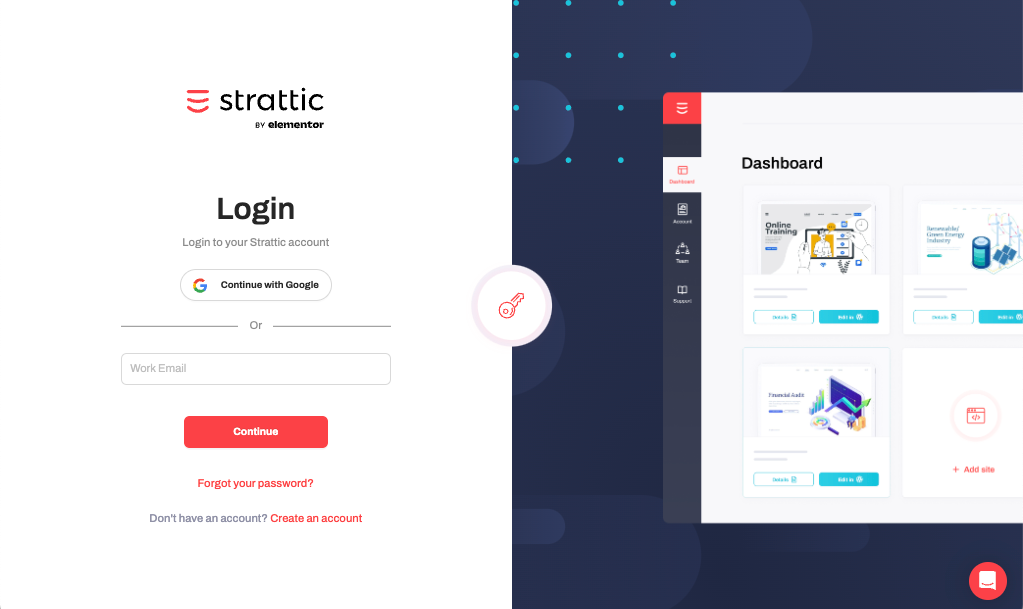
-
Next, from the left-hand WordPress menu go to Strattic > Settings.
-
From the Advanced tab, scroll down to Additional Index URLs, here we need to add the ads.txt URL to ensure it is included each time you run a static publish.
It’s Simple to do, just add “/ads.txt” and press Save Changes.
That’s it! 🎉
For further Mediavine help, please see their help center.