In order to increase the WordPress memory limit, you must edit the WordPress
wp-config.php file.
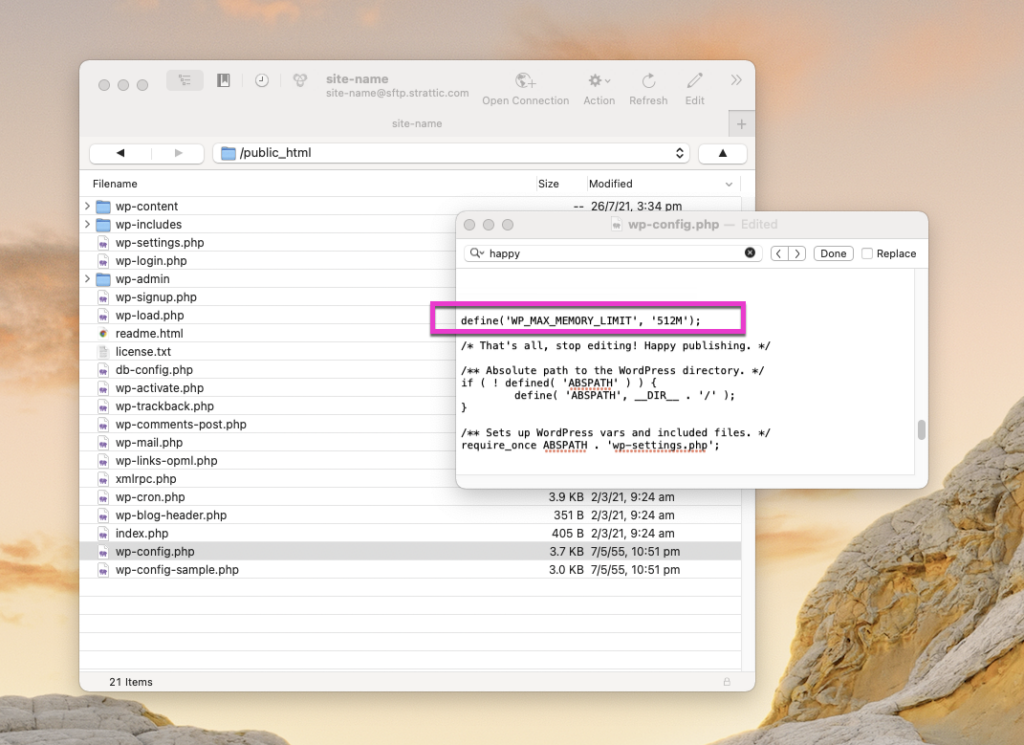
Steps:
-
Connect to the your Strattic SFTP server (see how to connect using Cyberduck)
-
Within the /public_html/ folder locate wp-config.php
-
Right-click on the file and select Edit
-
Paste the directive code
define('WP_MAX_MEMORY_LIMIT', '512M');
or, if that doesn’t help, try:define('WP_MEMORY_LIMIT', '512M');
above /* That’s all, stop editing! Happy blogging. */ -
Once you are done making changes save the file. The downloaded file will then upload to back to the server and override the existing file.