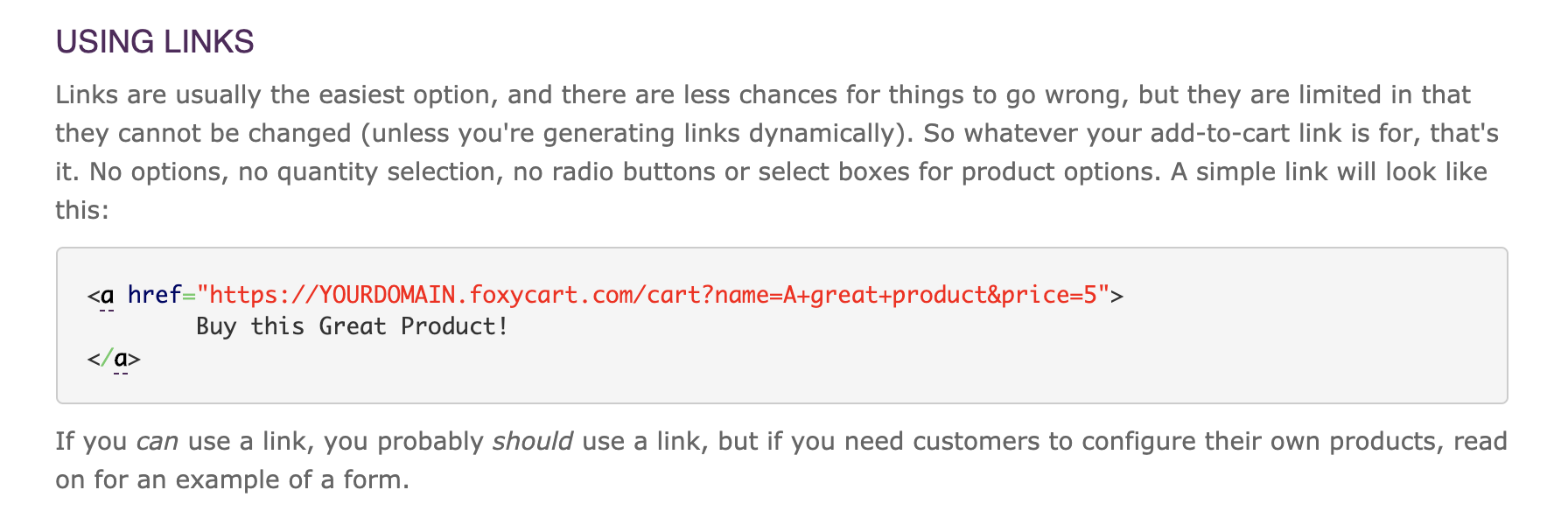Foxy is a headless E-commerce service that lets you lets you create products in WordPress and sell them via the Foxy on-site cart and offsite checkout.
How to Setup Foxy
1. Create a free trial account on the Foxy site
2. Install the Foxy WordPress Plugin.
3. Design your product page in WordPress with blocks or with your favorite page builder.
4. Create a link for the product you want to sell (here are instruction on how to create a link).
NOTE: Foxy does not manage your products. It simply provides a cart and checkout you can add anything you make a link for.
5. Add the link to a button in your product design.
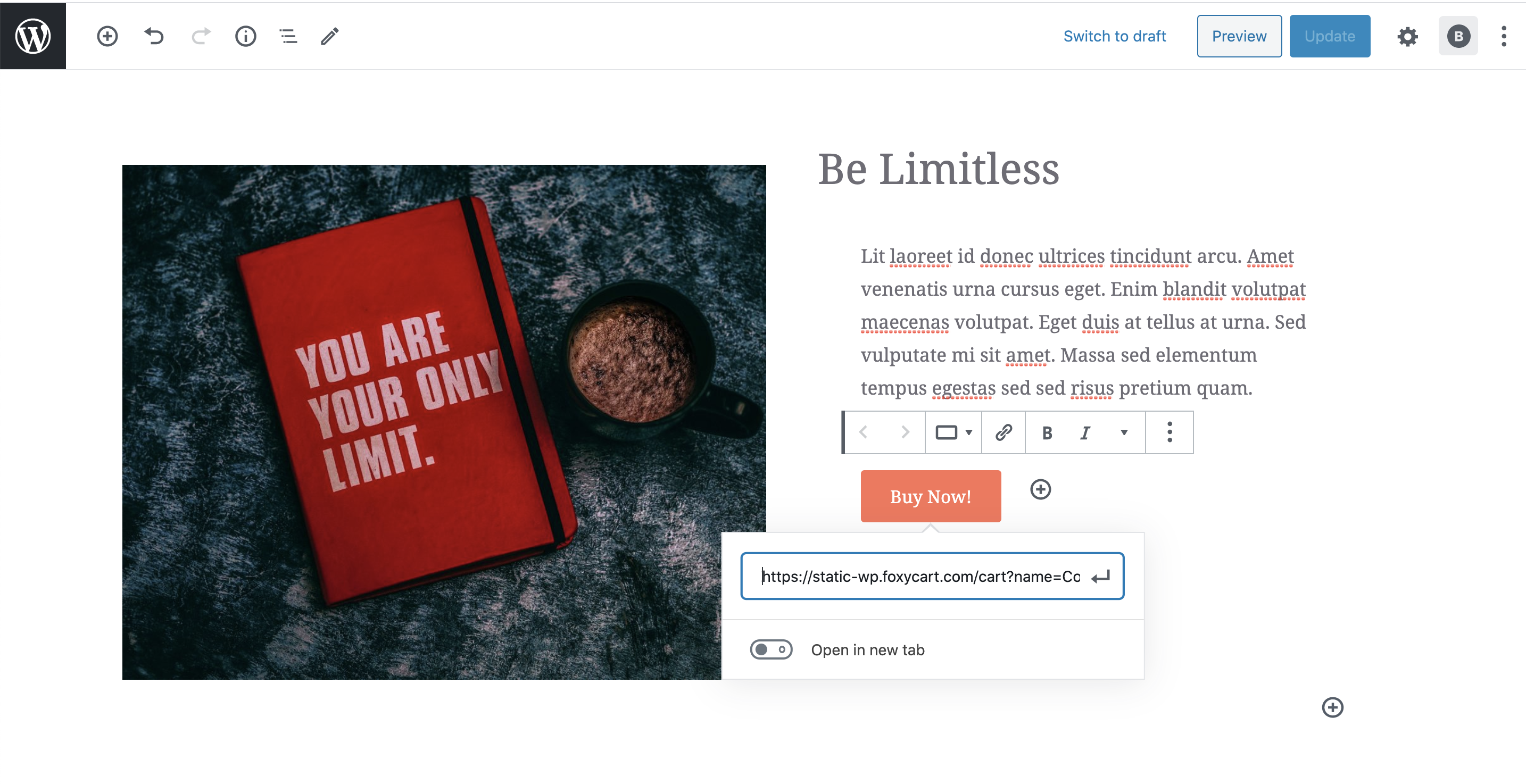
Now when you visit that product page and click “Buy Now!” you will see the item appear in the Foxy cart!
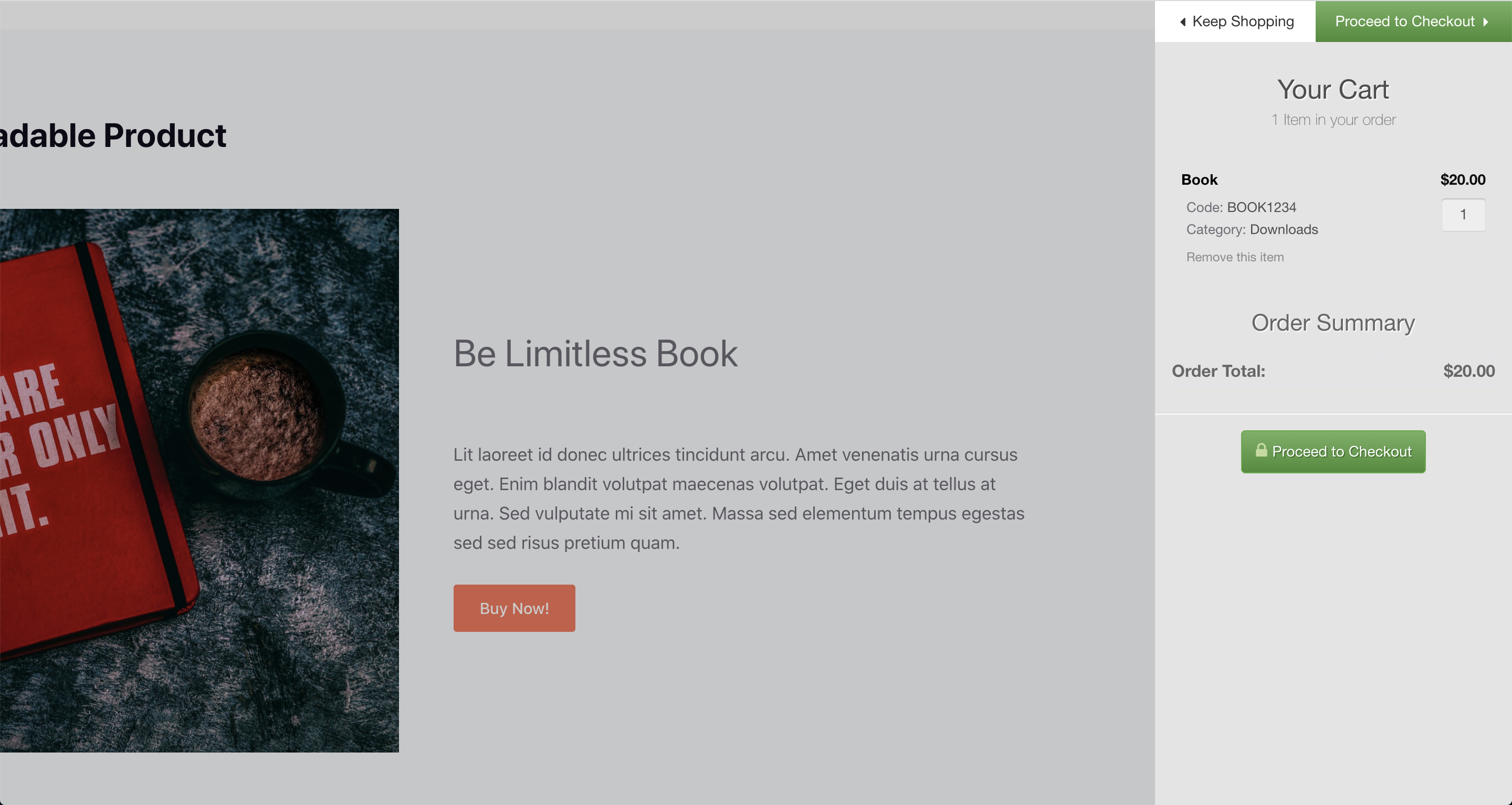
Checkout for Foxy ecommerce takes place off-site on their single page checkout, which nicely includes a link back to your static site.
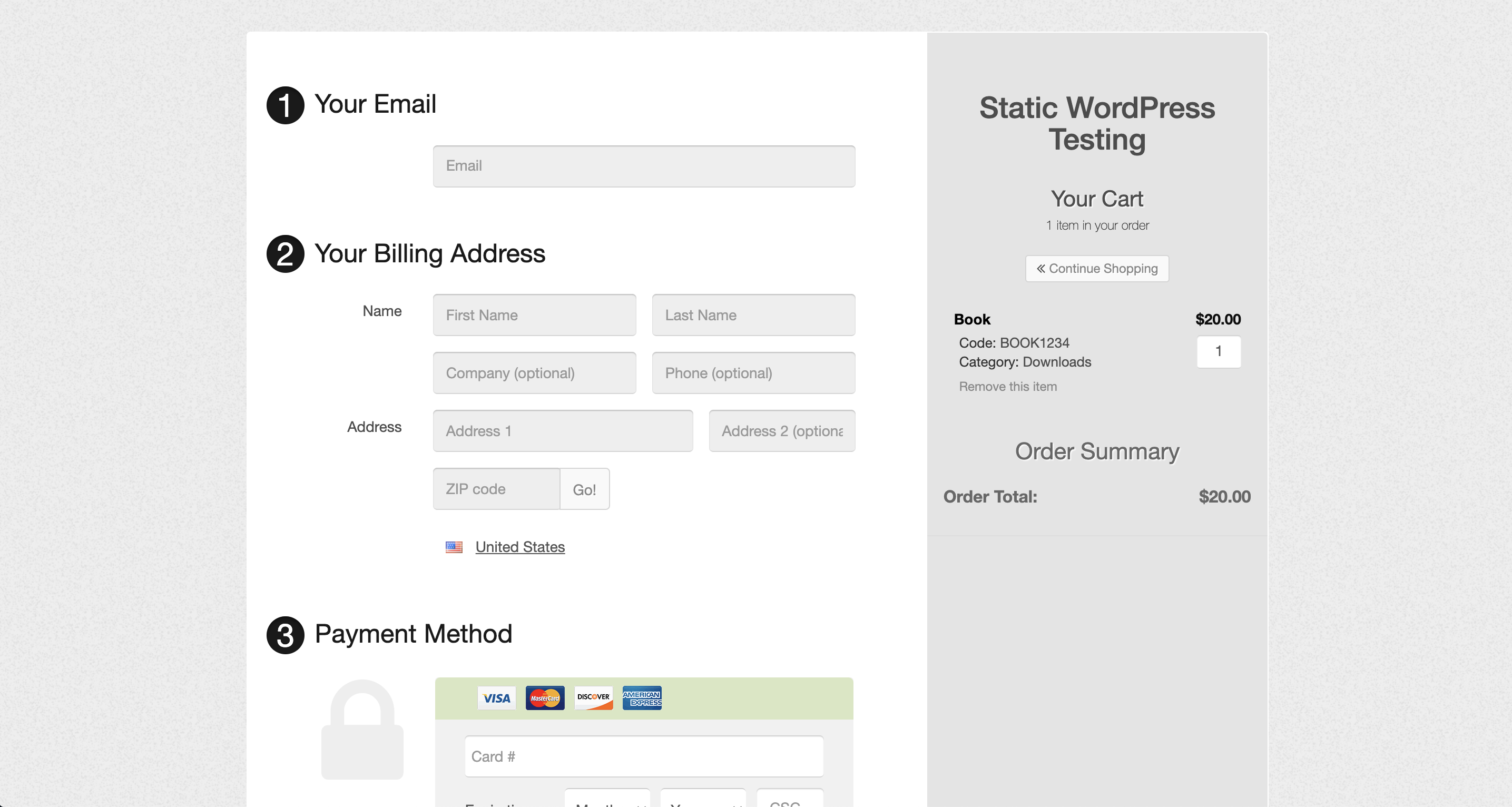
There is More You Can Do!
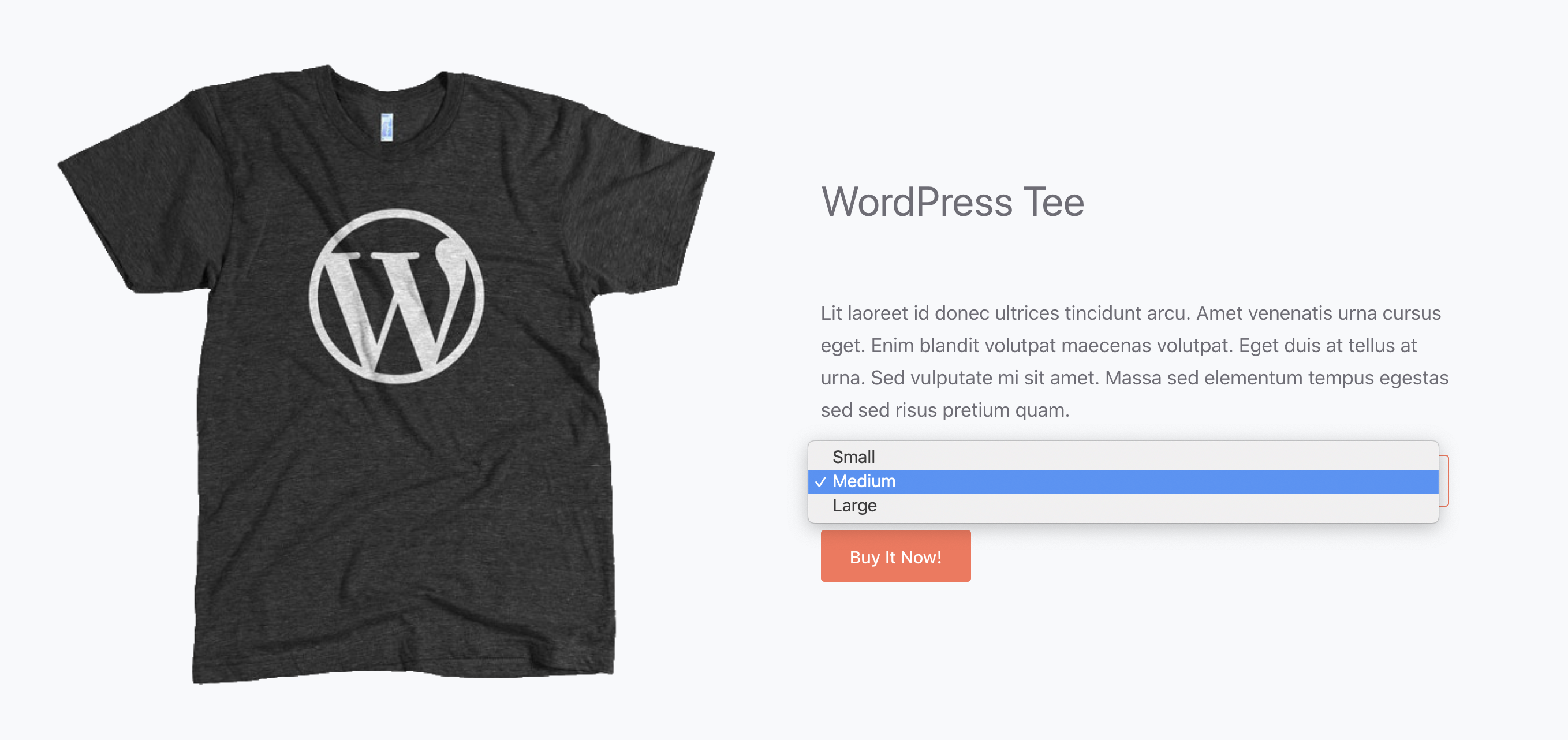
Foxy also has the ability to sell more complex products, for example, shirts with various sizes. To do this you would follow instructions on creating a custom Add to Cart Buttons using forms and advanced links. NOTE: some HTML experience is necessary for this.
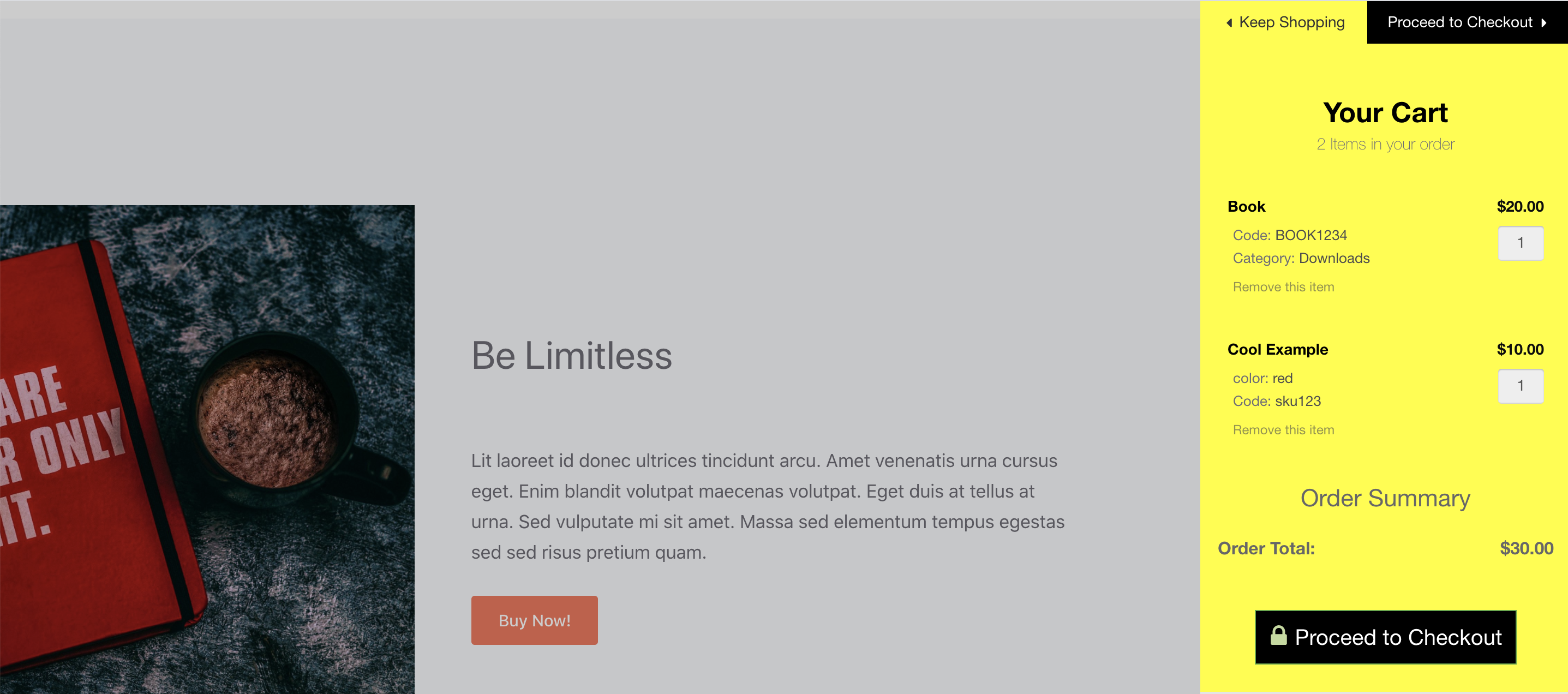
You can also customize the CSS of the cart by adding styles to your theme or via the WordPress customizer. Foxy also has documentation for customizing the cart and checkout further for a completely branded experience. NOTE: This does require knowledge of CSS and may require basic familiarity with editing template files.
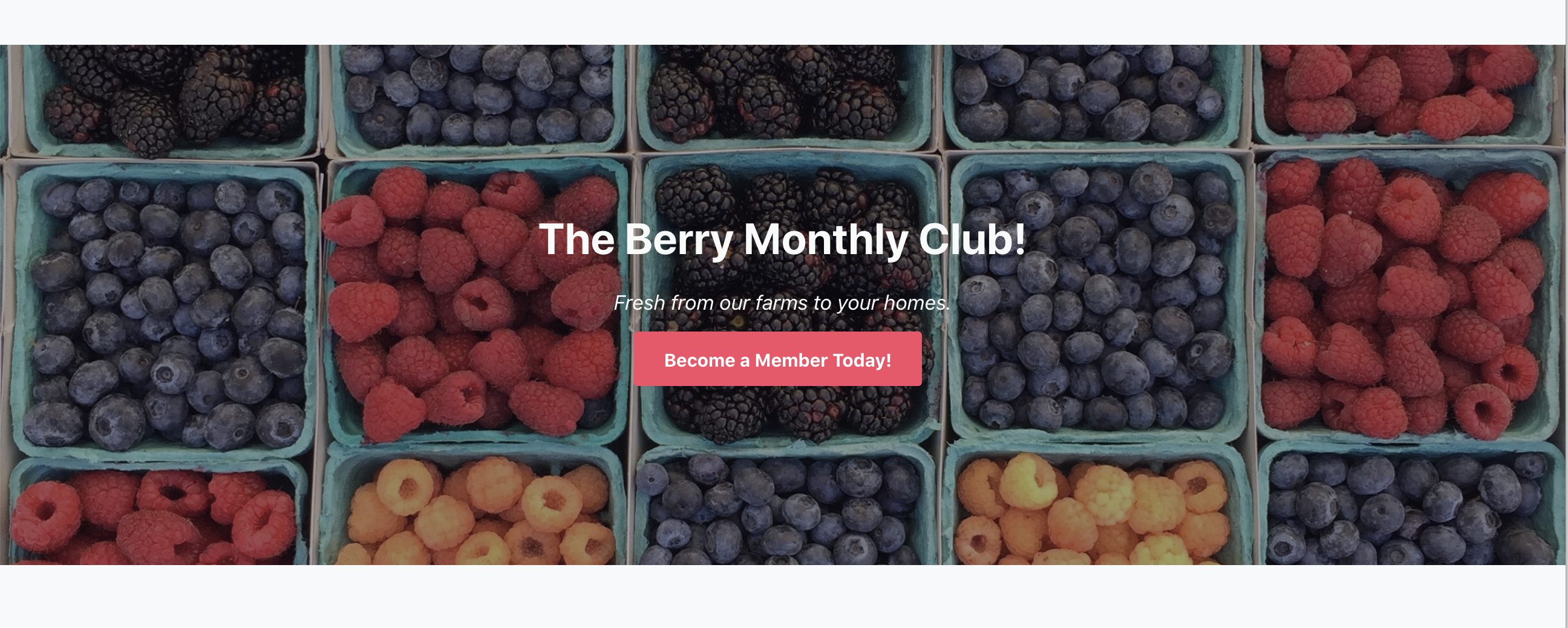
Of the many other things you can do, downloadable products and subscriptions are also both possible. Here are instructions for How to Add Downloadable Products and How to Add Recurring Subscriptions.
For Additional Help
For more information and support, visit the Foxy Support Center where you can browse articles, guides, and documentation and contact support directly.