Ecwid is a headless eCommerce solution that integrates with WordPress. You can learn more about how Ecwid and Strattic work together here.
The setup process for Ecwid on Strattic is pretty simple:
-
Install the Ecwid WordPress plugin
-
Sign up for an Ecwid account or log in to an existing account in the WordPress Ecwid main settings page
-
Setup your store as desired using Ecwid blocks and widgets
-
Modify Ecwid settings so URLs work on static (see below)
-
Test on your static Preview site
Modify Ecwid Settings So URLs Work on Static
By default, if you try to visit a direct link for a product on your static site it will not work. Or order to fix this you will have to have to modify a hidden setting in Ecwid.
Go to the following URL in your WordPress dashboard:
https://your-site.site.strattic.io/wp-admin/admin.php?page=ec-params
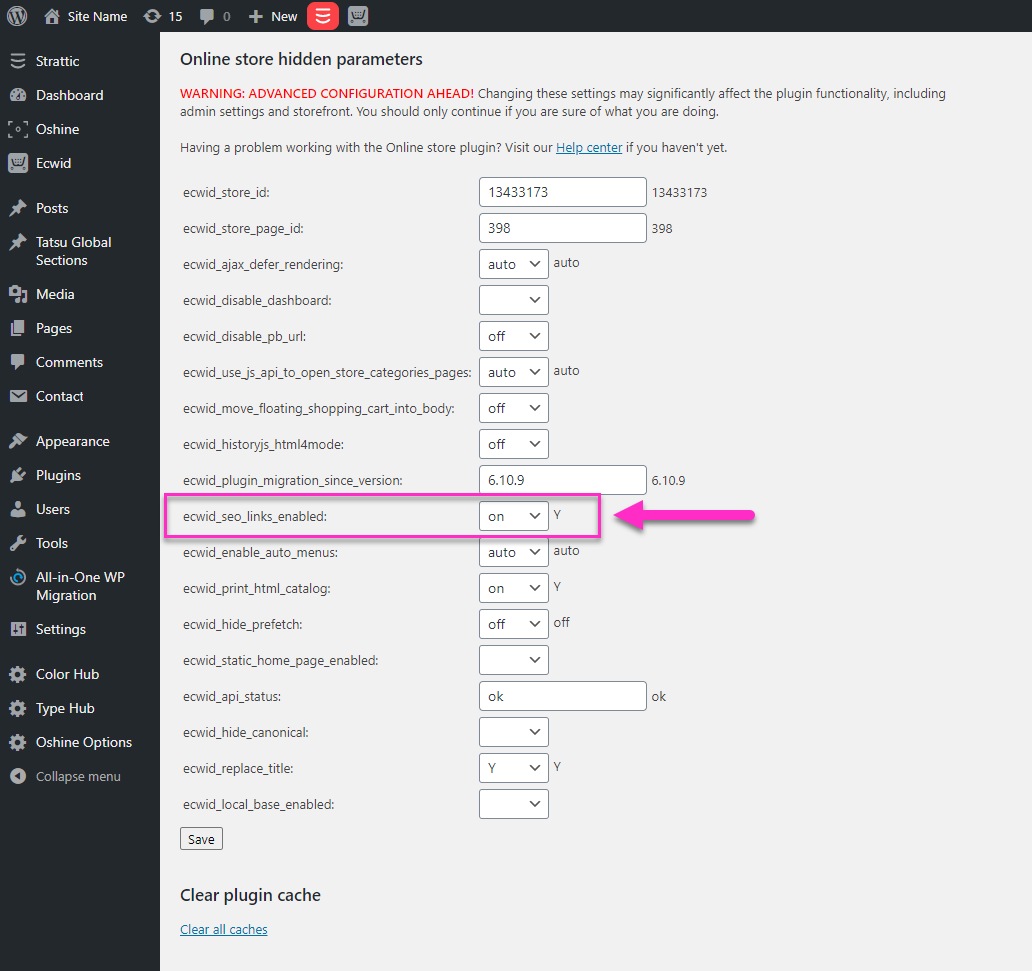
Here you will see an option for ecwid_seo_links_enabled. Make sure to set that to off. Your URLs will still work normally, but this will fix the issue with visiting a product URL directly.
A Video Overview
If you would like to see a high-level overview of the setup process (not including the setting modifications above) check out this walk-through video!