WordPress offers a native feature that allows you to schedule posts for a future date.
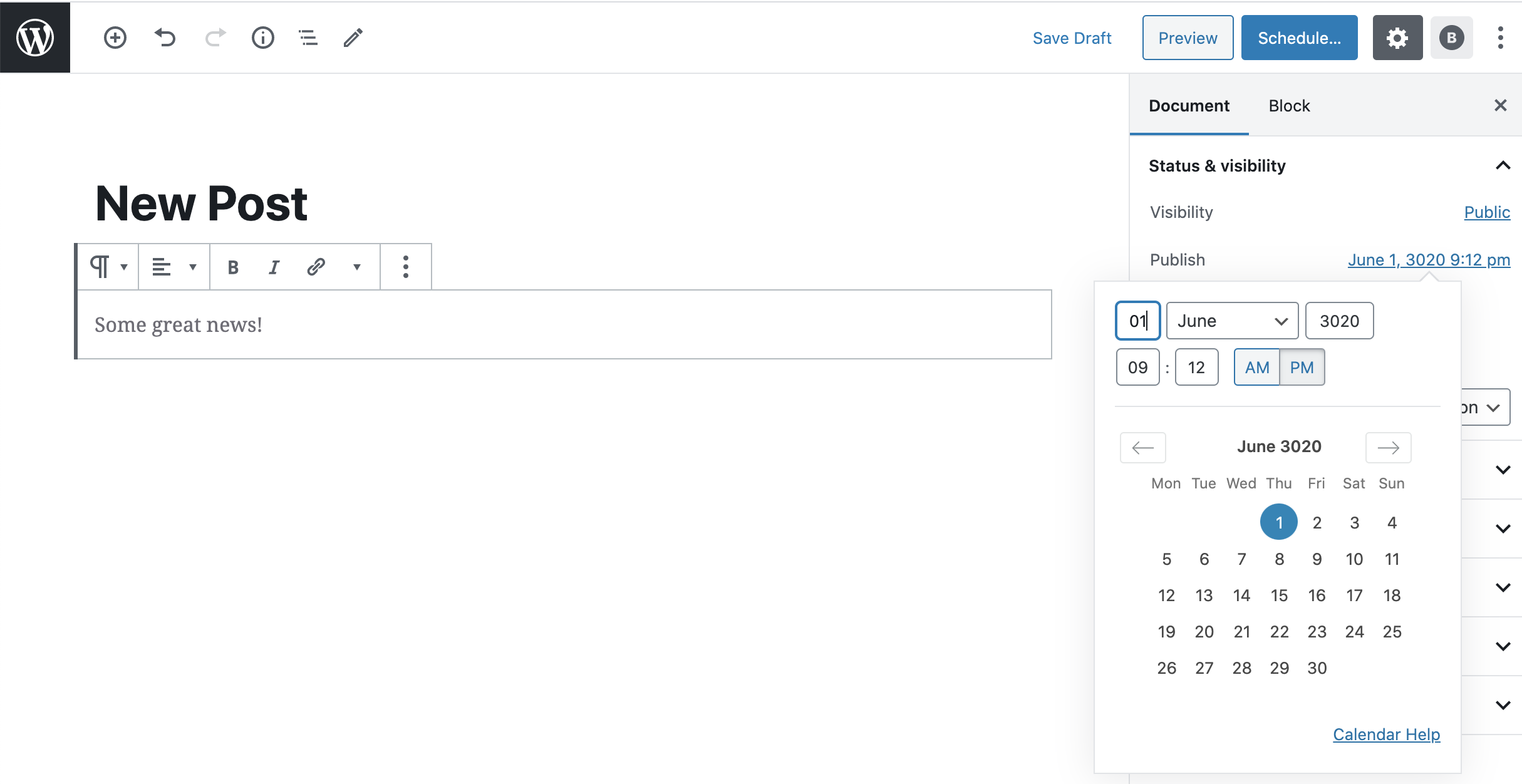
You can find this feature under the Document tab in the editor. Select the future date you want and click to “Schedule” the post.
When it is time for that post to be published, Strattic will automatically do a Full Publish to re-pubilsh your static site to include this new content. You do not need to take any additional steps. Even if the WordPress container is asleep/inactive, the container will spin up at the designated time and perform the Full Publish.