You can use WordPress’ built-in feature to password protect posts or pages on Strattic. You don’t need to install any extra plugins for this method, and it only takes a few clicks.
Here is how you can password-protect a single WordPress post or page using WordPress’s default editor:
-
Log in to WordPress as an administrator.
-
Go to Pages > All Pages. (or for posts Posts > All Posts)
-
Go to the page you want to hide and click Edit.
-
Click the Public link located under the Status and Visibility settings in the top right corner of the WordPress editor.
-
If you wish to protect your page, select Password Protected and enter a password.
-
Then click Publish or Update.
-
You will also need to perform a Strattic publish (Full, Quick or Selective)
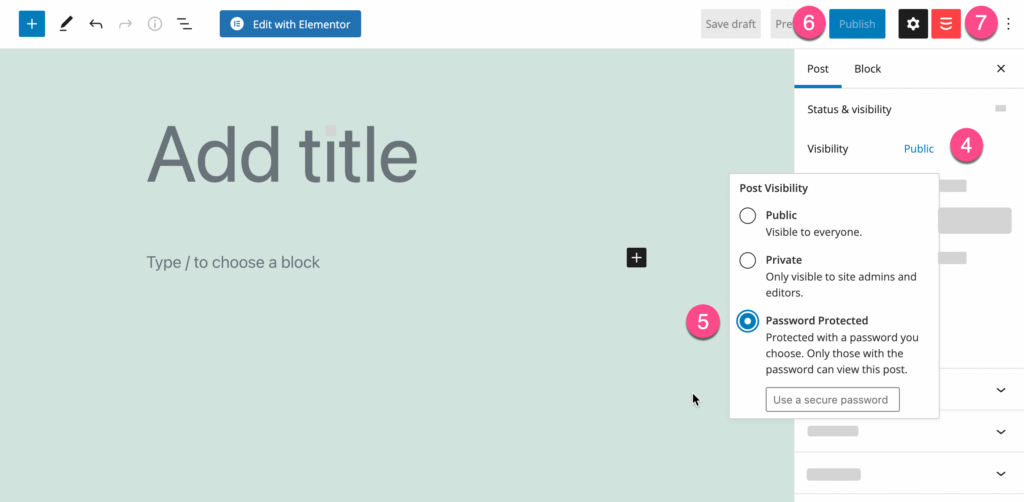
Now when viewing the page, you’ll now need to enter the password you created.