
The All-in-One WP Migration WordPress plugin is one of the popular and powerful migration plugins you can use to migrate an existing WordPress site to Strattic.
When to use:
We recommend All-in-One WP Migration WordPress plugin when migrating from a local copy of your site to Strattic.
For migrating a copy of a live site, we recommend Migrate Guru for an automated migration (how to use Migrate Guru).
Instructions for Migrating with All-in-One WP Migration
Step 1.
Install All-in-One WP Migration on your original WordPress site
Step 2.
In your WordPress Dashboard on your original site, go to All-in-One WP Migration > Export.
Step 3.
In the Find and Replace settings, put in the URL of your original site in the “Find” field and the URL of your Strattic WordPress install in the “Replace with” field. Your Strattic WordPress URL will look something like site-name-93819.site.strattic.io
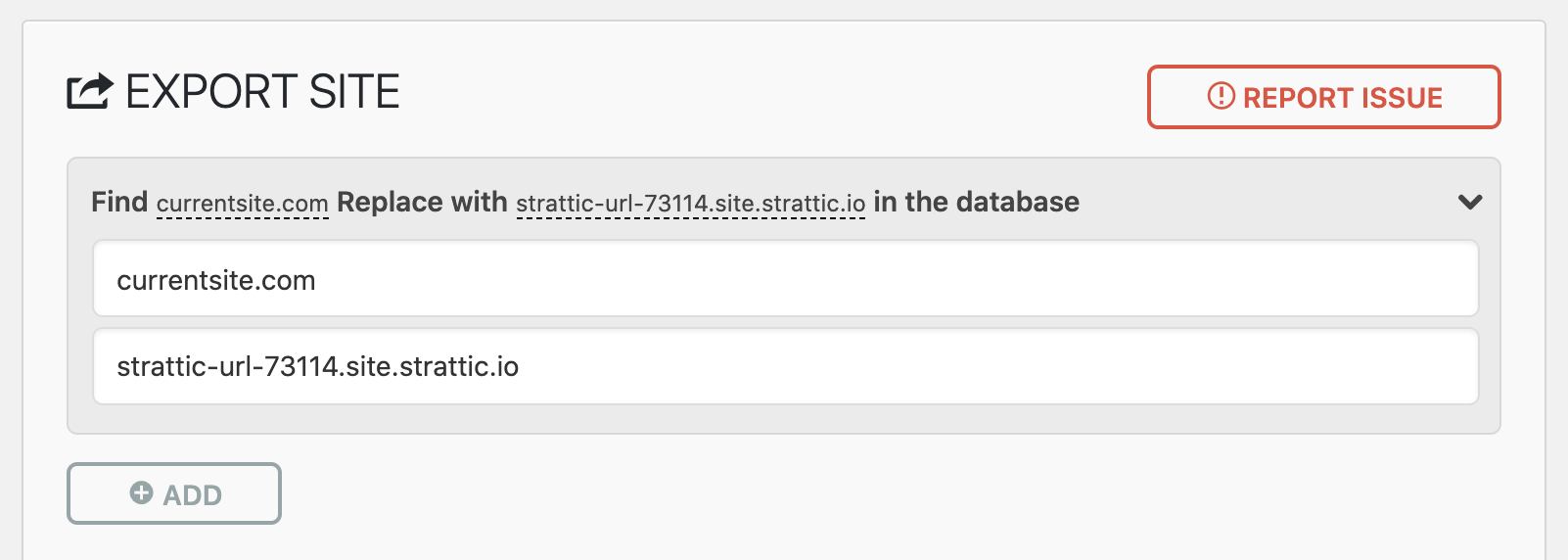
Step 4.
Under the “Advanced Options” dropdown, check the box for “Do not replace email domain (sql)”
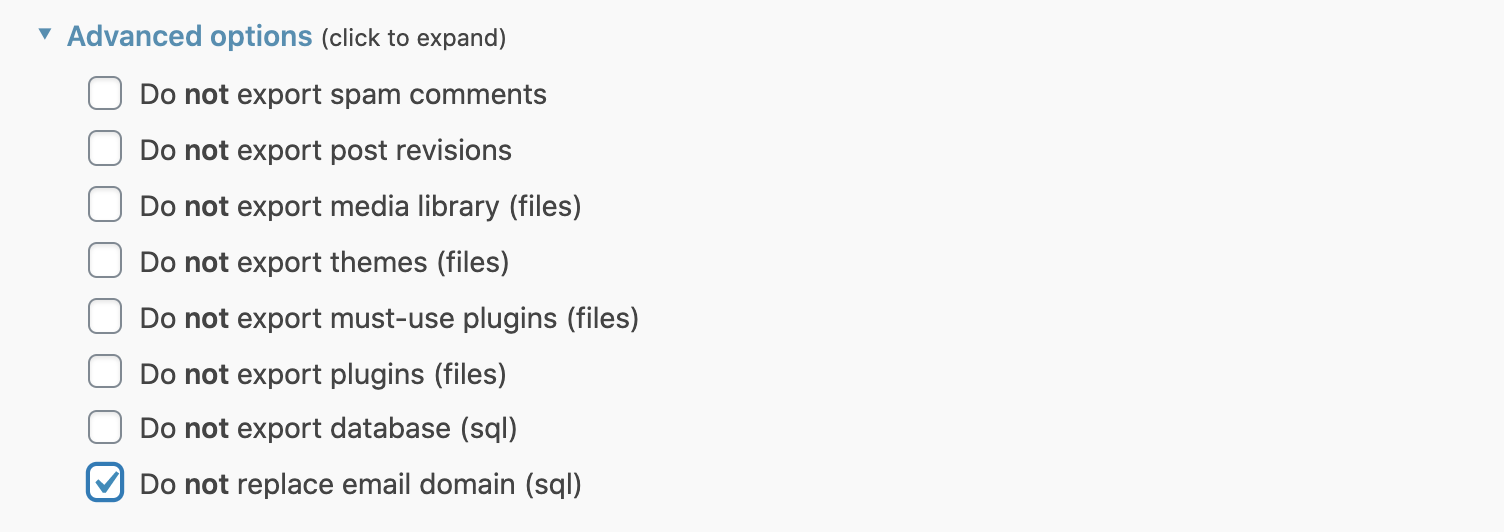
Step 5.
Finally, under the “Export To” section, select “File.”

Step 6.
Download the files once the process is complete. It will give you a file ending in .wpress.
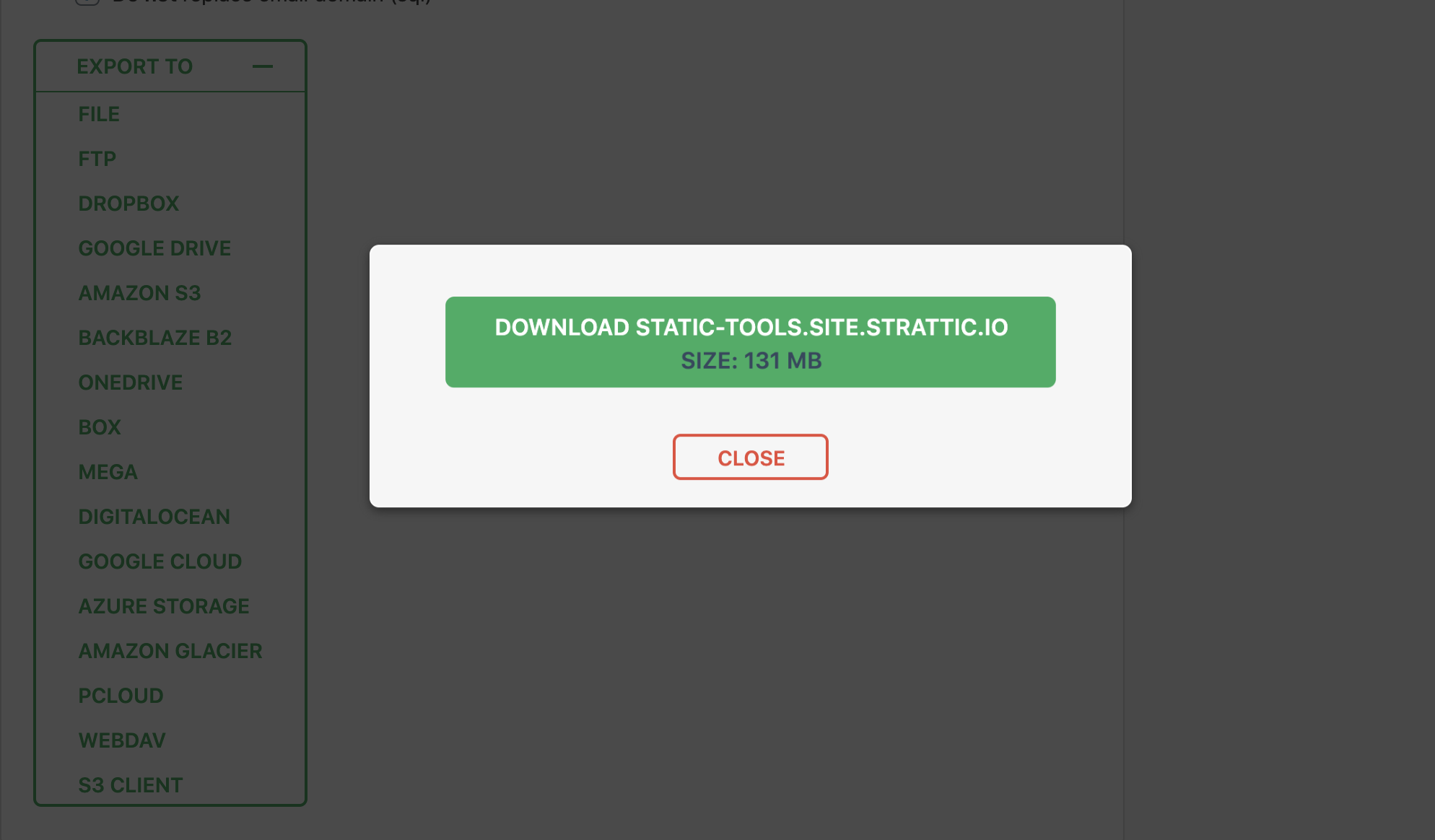
Step 7.
In your Strattic WordPress site, install All-in-One WP Migration.
Step 8.
In your WordPress Dashboard, go to All-in-One WP Migration > Import.
Step 9.
Upload the .wpress migration files from “Step 6.” Once the migration files are imported, you will see a notice that the import process will overwrite your Strattic WordPress install. Click “Proceed.”
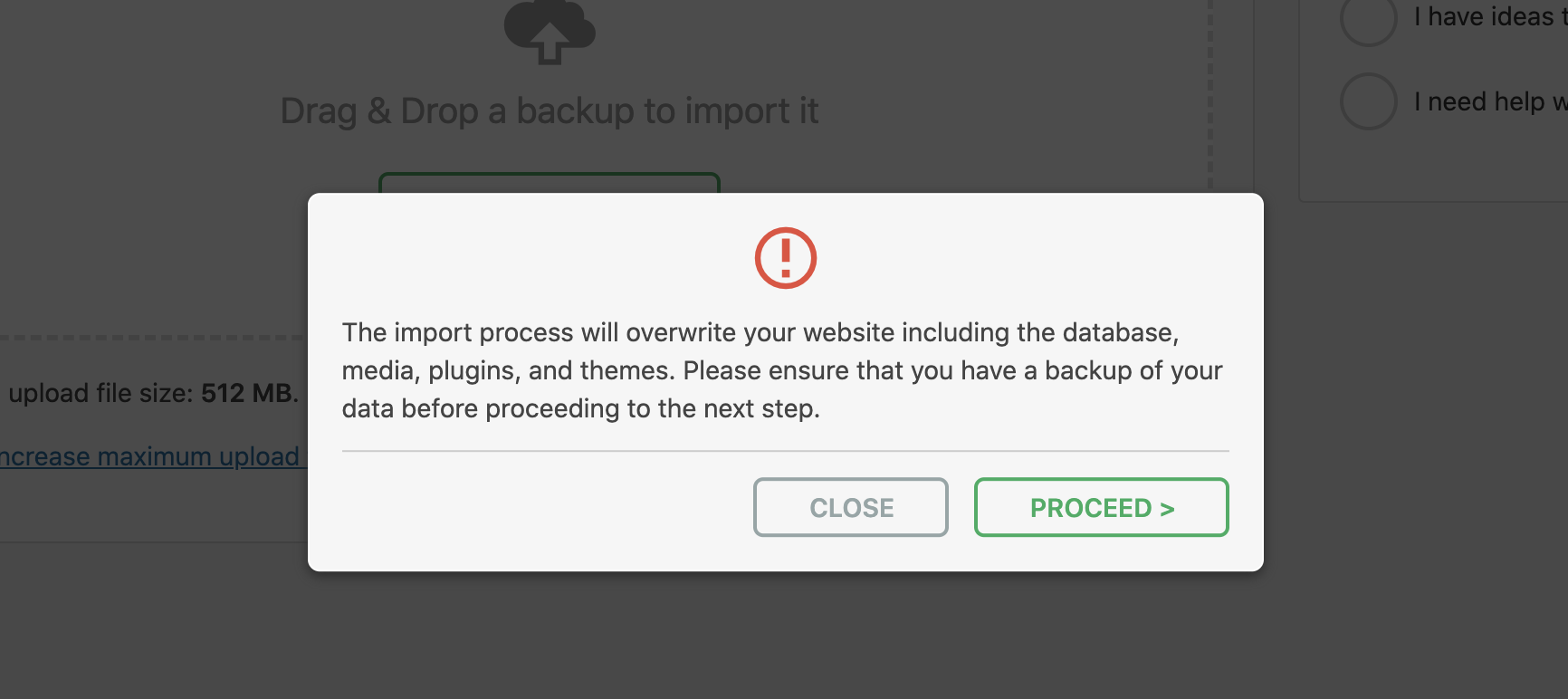
Step 10.
Once the migration process is complete, you will see a notice telling you to “Save permalinks structure.” This is required to complete the migration,
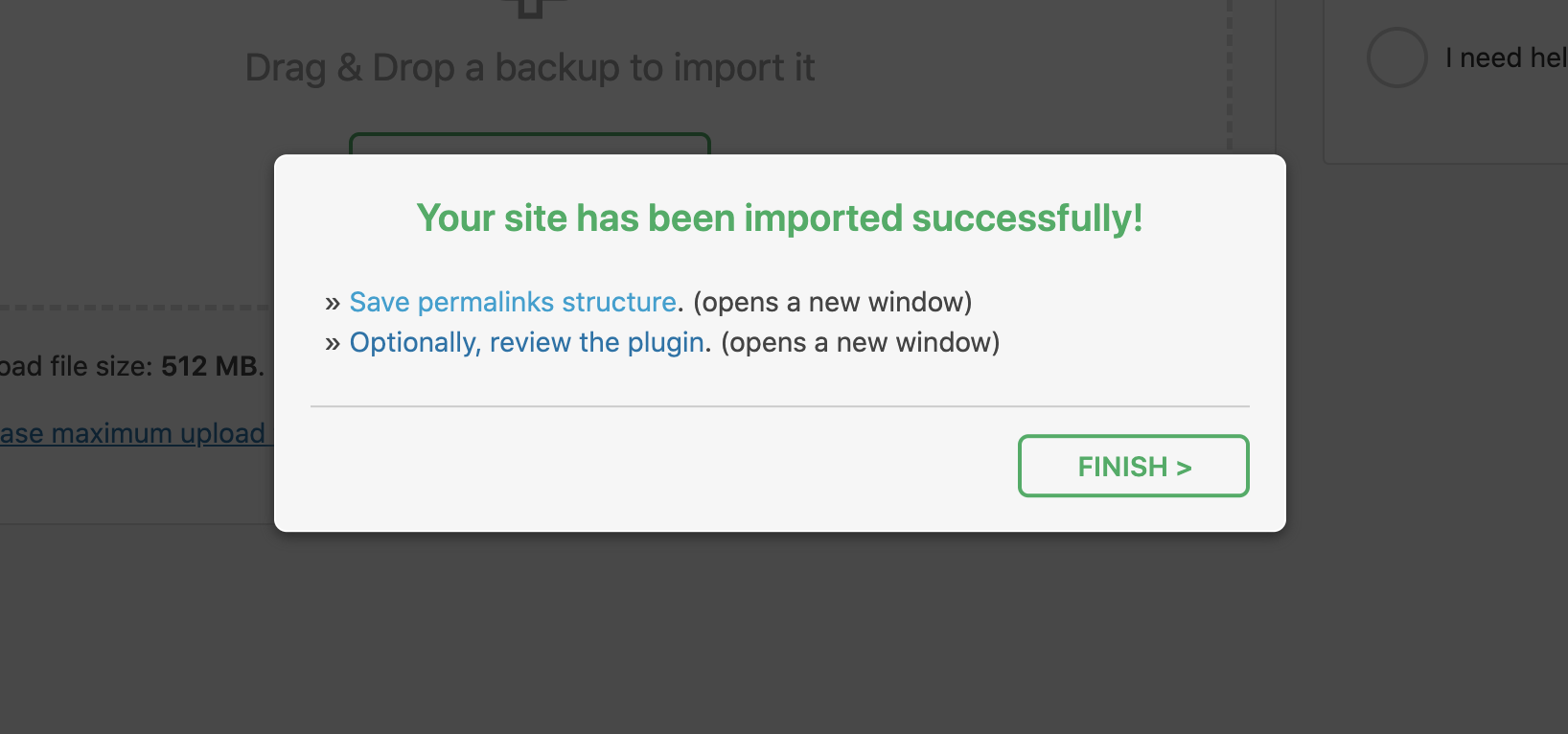
Click to “Save permalinks structure” link and then click “Save Changes” on the Permalink settings page.
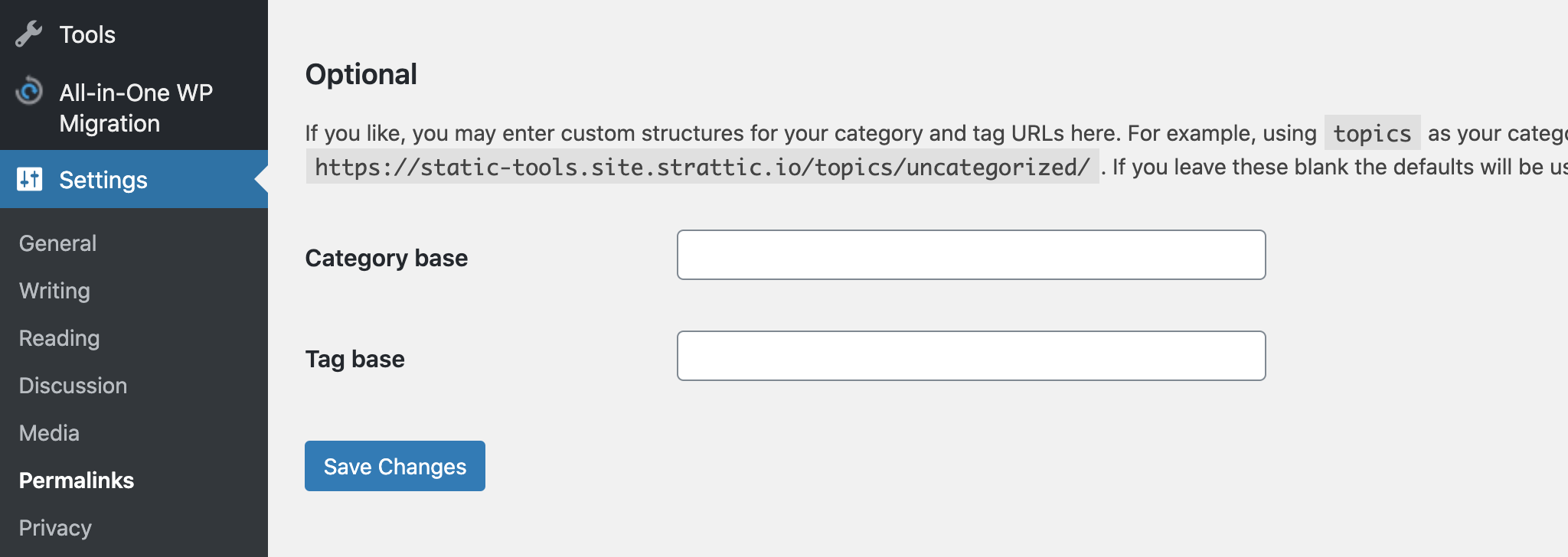
Step 11.
Thoroughly test your Strattic WordPress site to make sure the migration process was successful.
Troubleshooting
If your import is very large and the process fails to start, we recommend updating your .htaccess file via SFTP with the following code.
php_value upload_max_filesize 2048M
php_value post_max_size 2048M
php_value memory_limit 2048M
php_value max_execution_time 300
php_value max_input_time 300