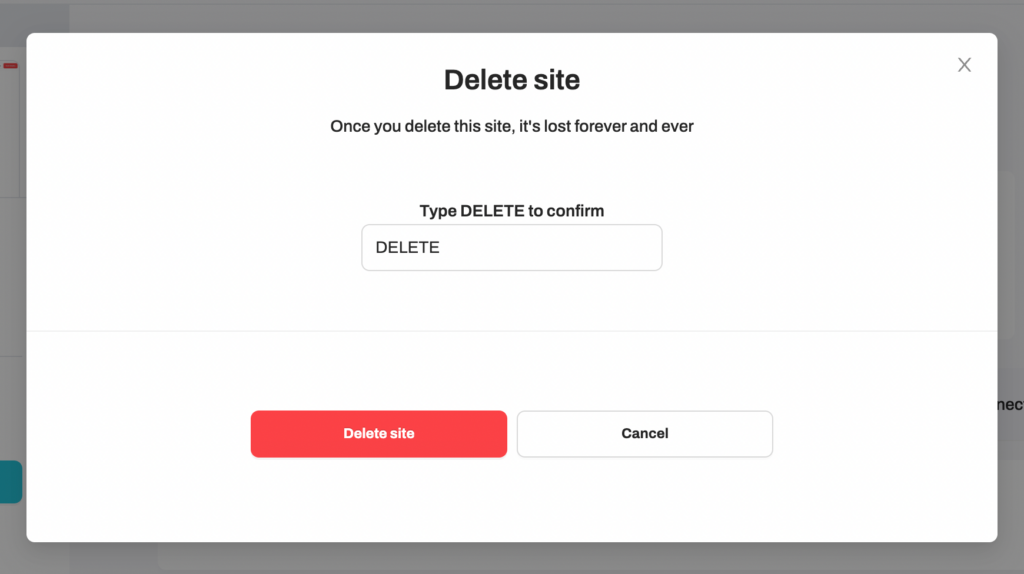There are three simple steps to removing a site from your account.
Step 1
From your Strattic dashboard, click the “Details” button for the site you wish to remove.
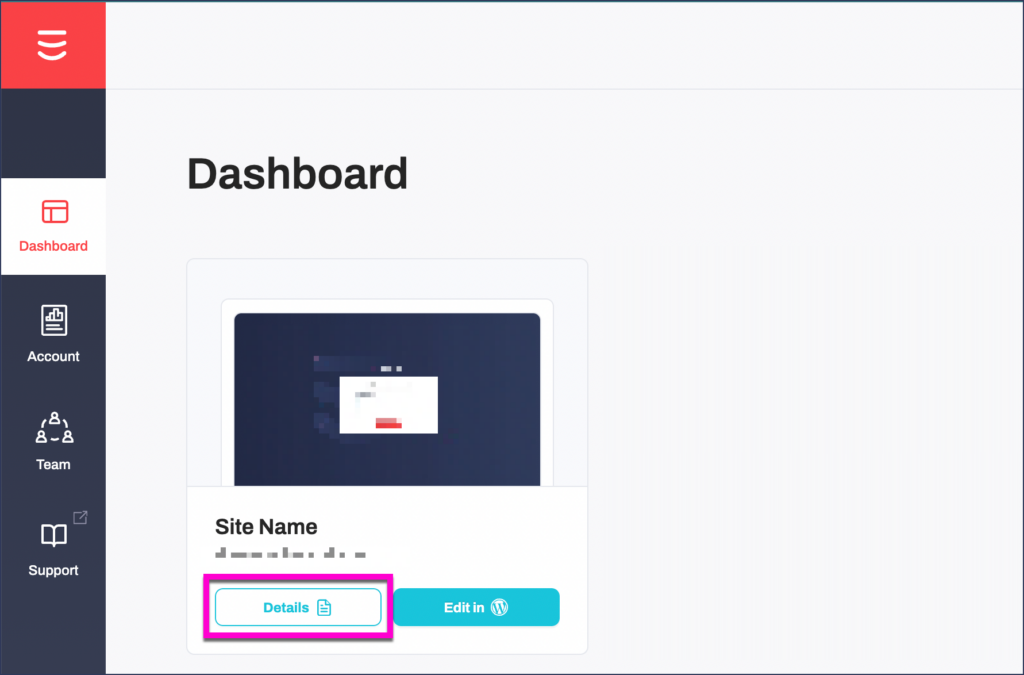
Step 2
In the bottom left of the site details page, click “delete this site”
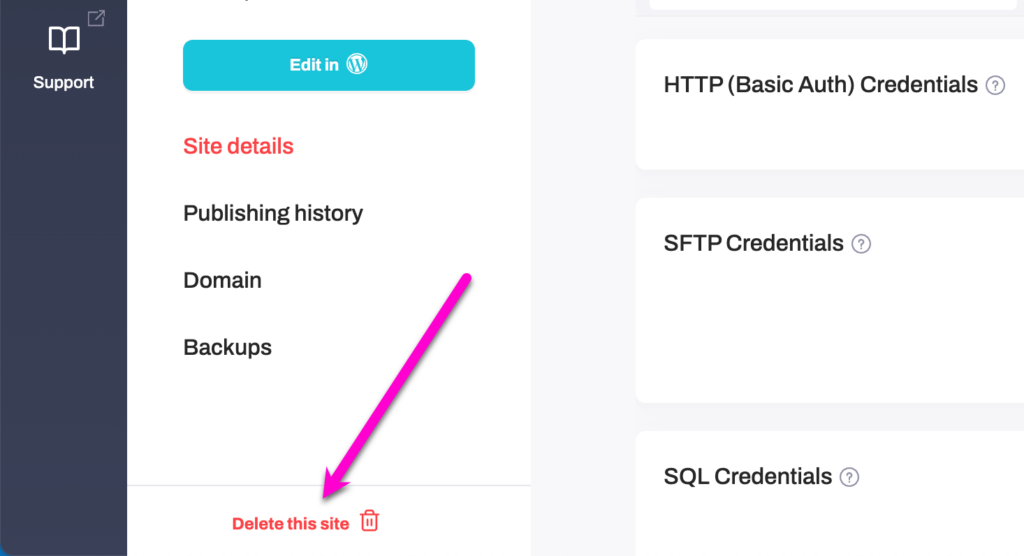
Step 3
A confirmation window will appear, your need to type “DELETE” (case sensitive) in the text field then click the red “Delete site” button.